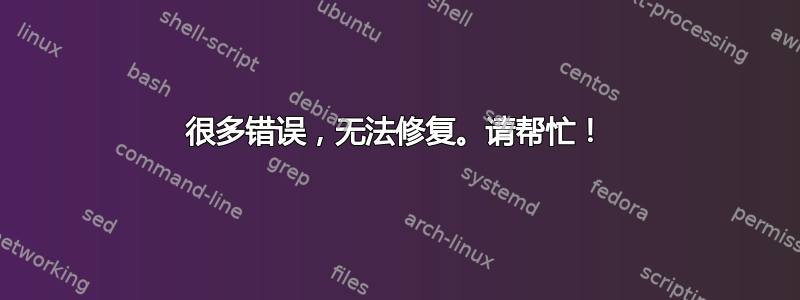
\documentclass{beamer}
% There are many different themes available for Beamer. A comprehensive
% list with examples is given here:
% http://deic.uab.es/~iblanes/beamer_gallery/index_by_theme.html
% You can uncomment the themes below if you would like to use a different
% one:
%\usetheme{AnnArbor}
%\usetheme{Antibes}
%\usetheme{Bergen}
%\usetheme{Berkeley}
%\usetheme{Berlin}
%\usetheme{Boadilla}
%\usetheme{boxes}
%\usetheme{CambridgeUS}
%\usetheme{Copenhagen}
%\usetheme{Darmstadt}
%\usetheme{default}
%\usetheme{Frankfurt}
%\usetheme{Goettingen}
%\usetheme{Hannover}
%\usetheme{Ilmenau}
%\usetheme{JuanLesPins}
%\usetheme{Luebeck}
\usetheme{Madrid}
%\usetheme{Malmoe}
%\usetheme{Marburg}
%\usetheme{Montpellier}
%\usetheme{PaloAlto}
%\usetheme{Pittsburgh}
%\usetheme{Rochester}
%\usetheme{Singapore}
%\usetheme{Szeged}
%\usetheme{Warsaw}
\title{LEoNIDS}
% A subtitle is optional and this may be deleted
\subtitle{A Low-Latency and
Energy-Efficient Network-Level
Intrusion Detection System}
\author{NIKOS TSIKOUDIS \inst{1} ANTONIS PAPADOGIANNAKIS \inst{2} \and EVANGELOS P. MARKATOS \inst{2}}
% - Give the names in the same order as the appear in the paper.
% - Use the \inst{?} command only if the authors have different
% affiliation.
\institute[National Institute of Technology Kurukshetra] % (optional, but mostly needed)
{
\inst{1}
Brandeis University, Waltham, MA 02453, USA
\and
\inst{2}
Institute of Computer Science,Foundation for Research and Technology-Hellas, Heraklion 700 13, Greece
}
% - Use the \inst command only if there are several affiliations.
% - Keep it simple, no one is interested in your street address.
\date{IEEE Transaction on Emerging Topics in Computing \\ 26 Feburary 2016}
% - Either use conference name or its abbreviation.
% - Not really informative to the audience, more for people (including
% yourself) who are reading the slides online
\subject{Cyber Security}
% This is only inserted into the PDF information catalog. Can be left
% out.
% If you have a file called "university-logo-filename.xxx", where xxx
% is a graphic format that can be processed by latex or pdflatex,
% resp., then you can add a logo as follows:
% \pgfdeclareimage[height=0.5cm]{university-logo}{university-logo-filename}
% \logo{\pgfuseimage{university-logo}}
% Delete this, if you do not want the table of contents to pop up at
% the beginning of each subsection:
\AtBeginSubsection[]
{
\begin{frame}<beamer>{Outline}
\tableofcontents[currentsection,currentsubsection]
\end{frame}
}
% Let's get started
\begin{document}
\begin{frame}
\titlepage
\end{frame}
\begin{frame}{Contents}
\tableofcontents
% You might wish to add the option [pausesections]
\section {Introduction}
\section{Motivation}
\subsection {Why Detection Latency Matters}
\subsection{Why Power Consumption Matters }
\section{Towards Power Proportional NIDS}
\subsection{Experimental Environment}
\subsection{Power Consumption}
\subsection{Adapt to the Traffic Load}
\section{Energy-Latency Tradeoff in NIDS}
\subsection{Detection Latency}
\subsection{Deconstructing Detection Latency}
\subsection{Delay Analysis}
\section{Solving the Energy-Latency Tradeoff}
\subsection{Identify The Most Important Packets For Detection Latency}
\subsection{Tolerating Evasion Attempts}
\subsection{Time Sharing}
\subsection{Space Sharing}
\subsection{Delay Analysis With Priorities}
\section{Implementation}
\subsection{Time Sharing}
\subsection{Space Sharing}
\section{Experimental Evaluation}
\subsection{Comparing Time and Space Sharing}
\subsection{Comparing All Approaches}
\section{Related Work}
\section{Conclusions}
\section{References}
\end{frame}
% Section and subsections will appear in the presentation overview
% and table of contents.
%\begin{frame}{Blocks}
%\begin{block}{Block Title}
%You can also highlight sections of your presentation in a block, %with it's own title
%\end{block}
%\begin{theorem}
%There are separate environments for theorems, examples, definitions and proofs.
%\end{theorem}
%\begin{example}
%Here is an example of an example block.
%\end{example}
%\end{frame}
% Placing a * after \section means it will not show in the
% outline or table of contents.
\section*{Summary}
\begin{frame}{Summary}
\begin{itemize}
\item
The \alert{first main message} of your talk in one or two lines.
\item
The \alert{second main message} of your talk in one or two lines.
\item
Perhaps a \alert{third message}, but not more than that.
\end{itemize}
\begin{itemize}
\item
Outlook
\begin{itemize}
\item
Something you haven't solved.
\item
Something else you haven't solved.
\end{itemize}
\end{itemize}
\end{frame}
% All of the following is optional and typically not needed.
\appendix
\section<presentation>*{\appendixname}
\subsection<presentation>*{For Further Reading}
\begin{frame}[allowframebreaks]
\frametitle<presentation>{For Further Reading}
\begin{thebibliography}{10}
\beamertemplatebookbibitems
% Start with overview books.
\bibitem{Author1990}
A.~Author.
\newblock {\em Handbook of Everything}.
\newblock Some Press, 1990.
\beamertemplatearticlebibitems
% Followed by interesting articles. Keep the list short.
\bibitem{Someone2000}
S.~Someone.
\newblock On this and that.
\newblock {\em Journal of This and That}, 2(1):50--100,
2000.
\end{thebibliography}
\end{frame}
\end{document}
答案1
\section等\subsection应放置外部框架,而不是内部。因此,将\end{frame}包含框架的移动\tableofcontents到所有这些\section和\subsection宏之前,您的代码就可以正常工作。要使 ToC 跨越多个框架,请使用
\begin{frame}[allowframebreaks]
\frametitle{Contents}
\tableofcontents
\end{frame}
当然,将章节标题放在演示文稿的相应位置更有意义,而不是像您那样聚集在开头。


