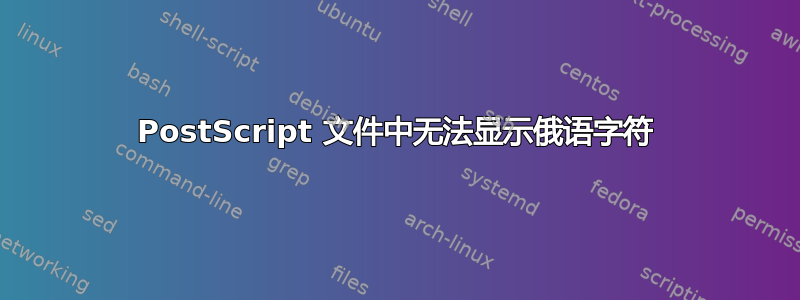
如何设置才能在 PostScript 文件中找到俄语字符。
\documentclass{article}
\usepackage[OT2,T1]{fontenc}
\usepackage[russian,english]{babel}
\begin{document}
\foreignlanguage{russian}{{P}{CH}}-TEST
\end{document}
答案1
在标准设置下,OT2 编码中使用的字体是位图。
TeX Live 发行版(我相信还有 MiKTeX)也为此目的提供了 Type1 字体,它们基本上与 Computer Modern 兼容。
\documentclass{article}
\usepackage[OT2,T1]{fontenc}
\usepackage[russian,english]{babel}
\DeclareFontFamilySubstitution{OT2}{\rmdefault}{wncyr}
\begin{document}
\foreignlanguage{russian}{{P}{CH}}-TEST
\textit{\foreignlanguage{russian}{{P}{CH}}-TEST}
\end{document}
与标准进行比较(注释掉该\DeclareFontFamilySubstitution行):
我认为您的问题是由于包含的 Type3 字体造成的。
如果我pdffonts对得到的 PDF 进行操作,答案wncyr是
name type emb sub uni object ID
------------------------------------ ----------------- --- --- --- ---------
ECKFFD+WNCYR10 Type 1 yes yes no 4 0
LABCOG+SFRM1000 Type 1 yes yes no 5 0
DLOILC+WNCYI10 Type 1 yes yes no 6 0
EXEAXS+SFTI1000 Type 1 yes yes no 7 0
使用标准设置(西里尔文位图)
name type emb sub uni object ID
------------------------------------ ----------------- --- --- --- ---------
[none] Type 3 yes no no 4 0
LABCOG+SFRM1000 Type 1 yes yes no 5 0
[none] Type 3 yes no no 6 0
EXEAXS+SFTI1000 Type 1 yes yes no 7 0
为了完整起见,以下是启用后pdffonts的输出latex-dvips-ps2pdf\DeclareFontFamilySubstitution
name type emb sub uni object ID
------------------------------------ ----------------- --- --- --- ---------
KMIFDS+SFTI1000 Type 1C yes yes no 14 0
YRPJMW+WNCYI10 Type 1C yes yes no 12 0
BHBHFB+SFRM1000 Type 1C yes yes no 10 0
YHPXLN+WNCYR10 Type 1C yes yes no 8 0




