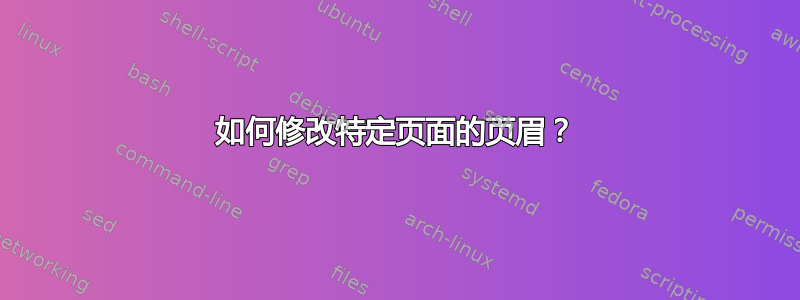
我正在写论文,摘要页上有一个标题“内容”。我想从该特定页面中删除标题。
答案1
如果您不想使用页眉或页脚,请使用\pagestyle{empty}。在该页面之后,将其设置回\pagestyle{fancy}或您想要的任何内容。
编辑:更好:如果您不想在只有一页使用\thispagestyle{empty}。该页面之后会自动重置。
如果您想删除页眉但保留页脚,您可以定义自定义页面样式:
\usepackage{fancyhdr}
% ----- header & footer -----
\newcommand{\header}{
\renewcommand{\headrulewidth}{.4pt}%
\fancyhead{}
\fancyhead[c]{CONTENT}
}
\newcommand{\footer}{
\renewcommand{\footrulewidth}{.4pt}%
\fancyfoot{}
\fancyfoot[r]{page~\thepage}
}
\newcommand{\noheader}{
\renewcommand{\headrulewidth}{0pt}%
\fancyhead{}
}
\newcommand{\nofooter}{
\renewcommand{\footrulewidth}{0pt}%
\fancyfoot{}
}
% ----- pagestyles -----
% pagestyle fancy
\header
\footer
% custom pagestyle
\fancypagestyle{abstract}{%
\noheader%
\footer%
}
% ----- set default pagestyle -----
\pagestyle{fancy}
使用自定义页面样式\thispagestyle{abstract}。


