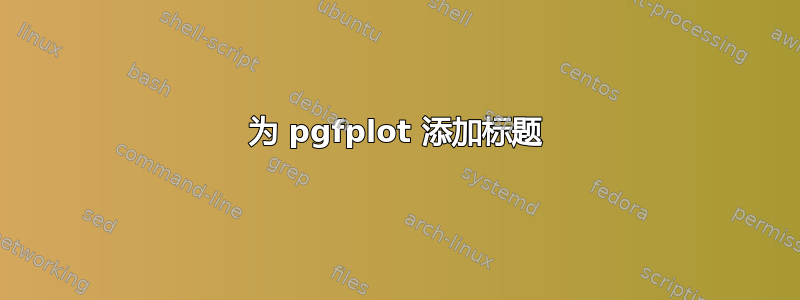
我正在尝试为用 制作的图添加标题pgfplot。代码如下:
\documentclass[border=20pt,tikz,varwith]{standalone}
\usepackage{pgfplots}
\pgfplotsset{
/pgfplots/xbar legend/.style={
/pgfplots/legend image code/.code={%
\draw[##1,/tikz/.cd,bar width=3pt,yshift=-0.2em,bar shift=0pt]
plot coordinates {(0.8em,0cm)(0.6em,2*\pgfplotbarwidth)};}% <-changed
}
}
\usetikzlibrary{patterns}
\begin{document}
\begin{figure}
\begin{tikzpicture}[scale=10]
\begin{axis}[xbar,title style={xshift=-1.5cm},
title=Figure 3..,
enlargelimits=0.15,
legend style={at={(1.3,.6)},
anchor=north,reverse legend,legend cell align=left},
yticklabels={Cat,Horse, Charly, Otto, Elisabeth, Fredy },
xlabel={Happyness}]
\addplot [draw=black,
pattern=horizontal lines light blue,
error bars/.cd,
x dir=both,
x explicit
]
coordinates {
(10,5) -=(7,0) += (1,0)
(2,10) -=(2,0) += (2,0)
(4,15) -=(4,0) += (4,0)
(5,20) -=(5,0) += (5,0)
};
\addplot [draw=black,
pattern=horizontal lines dark blue,
error bars/.cd,
x dir=both,
x explicit
]
coordinates {
(23,5) -=(5,0) += (0.41-0.23,0)
(17,10) -=(4,0) += (3,0)
(4,15) -=(4,0) += (4,0)
(13,20) -=(3,0) += (4,0)
};
\legend{ Sweets, Playground}
\draw[ultra thin] (axis cs:0,\pgfkeysvalueof{/pgfplots/ymin}) -- (axis cs:0,\pgfkeysvalueof{/pgfplots/ymax});
\end{axis}
\end{tikzpicture}
\caption{bla}
\end{figure}
\end{document}
不幸的是,输出结果被分成了三页,而我并没有简单地在输出的一页上得到带标题的图表。我遗漏了什么?
答案1
如果你在其他地方使用此图,那么你应该在那里添加标题,而不是在 LaTeX 中添加。因此,你可能想要删除\begin{figure}和\caption{..},\end{figure}这样你就剩下
\documentclass{standalone}
<preamble>
\begin{document}
\begin{tikzpicture}
<plot>
\end{tikzpicture}
\end{document}
[scale=10]顺便说一句,你一定要把它删除。
但是如果你坚持要有标题,tikz从类中删除选项,修复中的拼写错误varwidth,添加capt-of包,添加\setcounter{figure}{2}如果这应该是第三个图,如标题所示,删除figure环境并使用\captionof{figure}{..}:
\documentclass[border=20pt,varwidth]{standalone}
\usepackage{pgfplots,capt-of}
\pgfplotsset{
/pgfplots/xbar legend/.style={
/pgfplots/legend image code/.code={%
\draw[##1,/tikz/.cd,bar width=3pt,yshift=-0.2em,bar shift=0pt]
plot coordinates {(0.8em,0cm)(0.6em,2*\pgfplotbarwidth)};}% <-changed
}
}
\usetikzlibrary{patterns}
\begin{document}
\begin{tikzpicture}%[scale=10]
\begin{axis}[xbar,title style={xshift=-1.5cm},
title=Figure 3..,
enlargelimits=0.15,
legend style={at={(1.3,.6)},
anchor=north,reverse legend,legend cell align=left},
yticklabels={Cat,Horse, Charly, Otto, Elisabeth, Fredy },
xlabel={Happyness}]
\addplot [draw=black,
pattern=horizontal lines light blue,
error bars/.cd,
x dir=both,
x explicit
]
coordinates {
(10,5) -=(7,0) += (1,0)
(2,10) -=(2,0) += (2,0)
(4,15) -=(4,0) += (4,0)
(5,20) -=(5,0) += (5,0)
};
\addplot [draw=black,
pattern=horizontal lines dark blue,
error bars/.cd,
x dir=both,
x explicit
]
coordinates {
(23,5) -=(5,0) += (0.41-0.23,0)
(17,10) -=(4,0) += (3,0)
(4,15) -=(4,0) += (4,0)
(13,20) -=(3,0) += (4,0)
};
\legend{ Sweets, Playground}
\draw[ultra thin] (axis cs:0,\pgfkeysvalueof{/pgfplots/ymin}) -- (axis cs:0,\pgfkeysvalueof{/pgfplots/ymax});
\end{axis}
\end{tikzpicture}
\captionof{figure}{bla}
\end{document}



