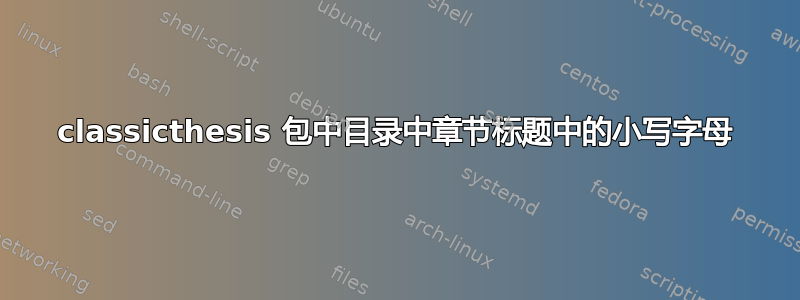
我正在使用classicthesis包,并\chapter在目录中创建大写字母的章节标题。我如何将它们更改为小写?
答案1
有标准班您可以加载 KOMA-Script 包tocbasic并\spacedlowsmallcaps在 ToC 标题后重新定义:
\usepackage{tocbasic}
\addtotoclist[book.cls]{toc}
\renewcommand*{\tableofcontents}{\listoftoc[{\contentsname}]{toc}}
\AfterTOCHead[toc]{\renewcommand\spacedlowsmallcaps[1]{#1}}
代码:
\documentclass{book}
\usepackage{tocbasic}
\addtotoclist[book.cls]{toc}
\renewcommand*{\tableofcontents}{\listoftoc[{\contentsname}]{toc}}
\AfterTOCHead[toc]{\renewcommand\spacedlowsmallcaps[1]{#1}}
\usepackage{classicthesis}
\begin{document}
\tableofcontents
\chapter{A Chapter}
\section{A Section}
\end{document}
如果你正在使用KOMA-Script 类,那么您只需要\spacedlowsmallcaps在 ToC 标题后重新定义:
代码:
\documentclass{scrbook}
\usepackage{classicthesis}
\AfterTOCHead[toc]{\renewcommand\spacedlowsmallcaps[1]{#1}}
\usepackage{blindtext}
\begin{document}
\tableofcontents
\chapter{A Chapter}
\section{A Section}
\end{document}
答案2
只需撤消 classicthesis 所做的事情:
\renewcommand{\cftchappresnum}{\normalfont}。
这在加载 classicthesis.sty 的命令之后执行。



