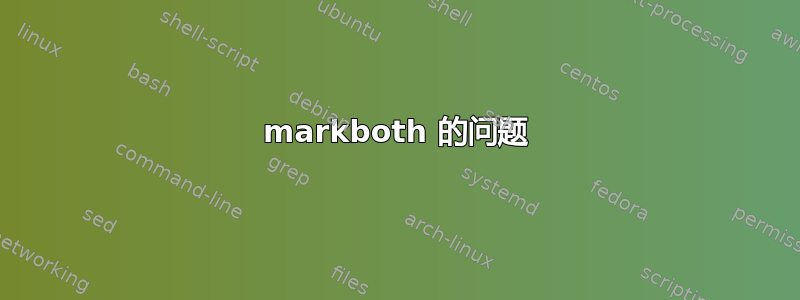
我正在使用isodate包
- 用户应将日期作为章节标题插入,格式如下:
31/12/1987 - 本章应有标题
31st Dec 1987,
我在这里发布了一些帖子,得出的结论是:
\documentclass{book}
\usepackage[orig,british]{isodate}
\usepackage{blindtext}
\makeatletter
\def\short@month@english{\ifcase\month\or
Jan\or Feb\or Mar\or Apr\or May\or Jun\or
Jul\or Aug\or Sep\or Oct\or Nov\or Dec\fi}
\newcommand{\printshortdate}[1]{{%
\let\month@english\short@month@english% Update English month lookup (locally)
\printdate{#1}}}% Call traditional \printdate
\newcommand{\printsupdate}[1]{{
\let\day@english\supday@english
\printdate{#1}
}}
\makeatother
\newcommand{\chaplab}[1]{\label{chap:#1}}
\begin{document}
\chapter{\printshortdate{31/12/1987}}
\blindtext
\blindtext
\blindtext
\blindtext
\blindtext
\blindtext
\end{document}
但是\markboth,如果我删除\blindtext命令,文档就只有一页,一切都正常,而添加文本时,我会收到错误,并且标题中的章节名称会变得一团糟。我希望标题完全正确31st Dec 1987
已添加注释
我使用它是isodate因为在同一个文档中我需要相同的日期但采用其他格式,并且作为用户我只想插入一次。
答案1
为了转到移动参数,您的命令必须强大。
诀窍是替换newcommand为DeclareRobustCommand
以下是代码:
\documentclass{book}
\usepackage[orig,british]{isodate}
\usepackage{lipsum}
\makeatletter
\def\short@month@english{\ifcase\month\or
Jan\or Feb\or Mar\or Apr\or May\or Jun\or
Jul\or Aug\or Sep\or Oct\or Nov\or Dec\fi}
\DeclareRobustCommand{\printshortdate}[1]{%
\let\month@english\short@month@english% Update English month lookup (locally)
\printdate{#1}%
}% Call traditional \printdate
\makeatother
\begin{document}
\chapter{\printshortdate{31/12/1987}}
\lipsum[4-12]
\end{document}
带有输出(第 2 页):
请注意,我删除了一些多余的{s(在newcommand定义中)
答案2
如果你只需要一个章节使用
\chapter*{\printshortdate{31/12/1987}}
如果它不应该出现在目录中,或者
\chapter{\protect\printshortdate{31/12/1987}}
当然,这与另一个答案的解决方案相同。



