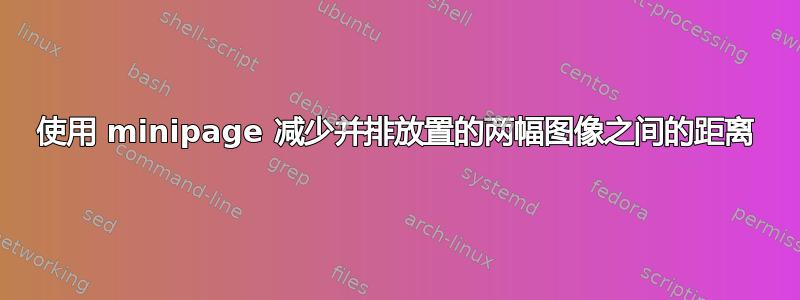
有人能解释一下如何使用 minipage 手动控制并排放置的两幅图像之间的距离吗?
我尝试使用 \hspace{-0.5cm} 但似乎不起作用。
这是我目前包含图像的方式:
\begin{figure}[h]
\begin{tabular}{cc}
\hspace{-0.5cm}
\begin{minipage}{.5\textwidth}
\centering
\includegraphics[width=6.0cm]{images/result1}
\end{minipage}
&
\hspace{-0.1cm}
\begin{minipage}{0.5\textwidth}
\centering
\includegraphics[width=6.0cm]{images/result2}
\end{minipage}
\end{tabular}
\vspace{0.1cm}
\caption{results}
\end{figure}
我尝试修改[width=6.0cm]和{0.5\textwidth},但始终无法使两幅图像之间的边距真正变窄。如果我忽略环境,tabular边距会变窄,但图像不再居中,而是贴在页面的左边框上。



