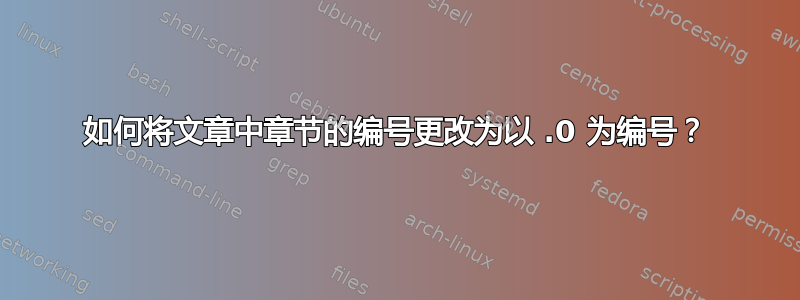
如果这是重复的,请原谅,我尝试搜索了大约一个小时,因此我相信不是这样。
我希望章节编号为 X.0,例如 1.0 简介,而不是 1 简介。我同意默认设置,但我的大学显然不同意。
先感谢您!
答案1
你没有说明你正在使用什么 documentclass,这可能与此有关。我只会book希望得到最好的结果(这就是为什么最好提供一个最小工作示例)。
最简单的做法就是重新定义\thesection以添加0:
\renewcommand\thesection{\arabic{section}.0}
但这不是您想要的,因为现在子部分将以等1.0.1形式出现。因此您还需要定义\thesubsection。以下似乎可以实现您想要的效果:
\documentclass{book}
\renewcommand\thesection{\arabic{section}.0}
\renewcommand\thesubsection{\arabic{section}.\arabic{subsection}}
\begin{document}
\chapter{First chapter}
\section{First section}
\subsection{First subsection}
\section{Second section}
\end{document}
生产
话虽如此,一个更简单的解决方案,也可能看起来更好,因为它看起来更一致,就是简单地使用\subsection而不是\section始终使用。
答案2
你只是想要那个\thesection并且\thesubsection做同样的事情。
\documentclass{book}
\renewcommand\thesection{\arabic{section}.\arabic{subsection}}
\renewcommand\thesubsection{\thesection}
\begin{document}
\chapter{First chapter}
\section{First section}
\subsection{First subsection}
\section{Second section}
\end{document}



