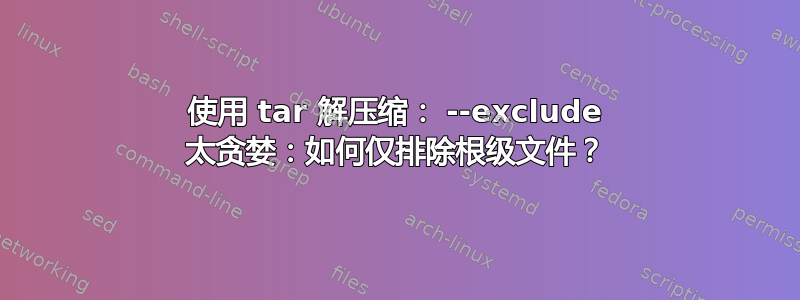
我使用的是 Mac,El Capitan。
我的 zip 文件结构:
README.md
source/README.md
我似乎无法在不排除目录中的--exclude根级别的情况下进行操作。README.mdsource
我一直在尝试各种变化,例如:
# Doesn’t exclude anything:
tar -xf master.zip --strip-components 1 --exclude=/README.md
tar -xf master.zip --strip-components 1 --exclude=/{install.sh,README.md}
# Excludes both files:
tar -xf master.zip --strip-components 1 --exclude=./README.md
tar -xf master.zip --strip-components 1 --exclude={install.sh,README.md}
tar -xf master.zip --strip-components 1 --exclude=./{install.sh,README.md}
问题:
我怎样才能排除仅有的根级README.md
答案1
实际上,tar 可能会排除带有以下内容的文件--anchored
模式匹配文件名开始
但是你必须写出整个文件路径(它也会随着 改变cd):
$ cd /where/source/lives
$ tar -cf master.zip --anchored --exclude={source/install.sh,README.md} -- *
如果您需要一些灵活性,请使用 find。
可以使用此命令创建要压缩的文件列表,
拒绝! -name README.md基本README.md文件:
$ path="/path/to/files"
$ find "$path/" ! -path "$path"/README.md -print
小心斜线/,它们确实很重要。如果其中包含要压缩的正确文件列表,则只需将其注入tar(添加到0并-print创建tar命令):
find "$path/" ! -path "$path"/README.md -print0 |
tar --no-recursion --null -T- --exclude=install.sh -v -cf master.zip
请注意,tar正在使用--null选项来匹配-print0of find。
由于find提供了所需的所有递归,请使用 tar 的--no-recursion选项。
此外,该文件install.sh仍然被排除在tar(也可能已被删除find,但这只是个人喜好)。
在生产中,删除该-v选项以获得更简洁的 tar 命令。
要解压缩(而不是像上面那样压缩),请使用以下命令:
tar -xf master.zip --anchored --exclude={source/install.sh,README.md}
或者,如果您使用第二个选项创建压缩文件,排除的文件将不会在里面master.zip,您需要做的就是:
tar -xf master.zip
答案2
有人可能会给出更好的答案,但如果 tar 的--exclude选项不能解决问题,您可以使用它find来生成文件列表,然后将其提供给tar.例如:
find * -path README.md -prune -o -print |
tar --no-recursion -cf /tmp/data.tar -T-
这将打印非顶级的所有文件(和目录)的列表README.md,然后将它们提供给,后者从(使用)tar读取其文件列表。该标志是必要的,因为否则会自动包含目录中的所有文件,这是您不希望看到的,因为这些文件也将由 生成,并且您最终会在存档中得到多个具有相同名称的文件。stdin-T---no-recursiontarfind
更强大的版本可能如下所示:
find * -path README.md -prune -o -print0 |
tar --no-recursion -cf /tmp/data.tar --null -T-
这里,-print0tofind和--nulltotar表示文件名将由 ASCII NUL 字符而不是空格分隔,这意味着管道将处理包含空格的文件名。


