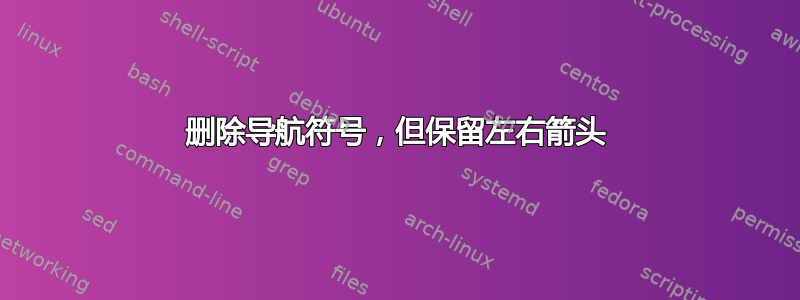
这些按钮让我很烦,因为点击它们什么也得不到。但是旁边的小箭头可以帮我导航。问题是箭头在脚注的黑色背景中总是不可见的。有没有办法在隐藏按钮的同时突出显示箭头?谢谢。
\documentclass[17pt]{ctexbeamer}
\usetheme{Warsaw}
\usecolortheme{whale}
\makeatletter
\defbeamertemplate*{footline}{mytheme}
{%
%\setbeamercolor{subsection in head/foot}{fg=structure.fg!25!white}
\leavevmode%
\@tempdimb=2.4375ex%
\ifnum\beamer@subsectionmax<\beamer@sectionmax%
\multiply\@tempdimb by\beamer@sectionmax%
\else%
\multiply\@tempdimb by\beamer@subsectionmax%
\fi%
\ifdim\@tempdimb>0pt%
\advance\@tempdimb by 1.825ex%
\begin{beamercolorbox}[wd=.65\paperwidth,ht=.3\@tempdimb,left]{subsection in head/foot}%
\vbox to.3\@tempdimb{%
\vfill ~\color{white!75!black}\insertinstitute%~\(\cdot\)~\inserttitle
\vfill%
}%
\end{beamercolorbox}%
\begin{beamercolorbox}[wd=.35\paperwidth,ht=.3\@tempdimb,center]{section in head/foot}%
\vbox to.3\@tempdimb{%
\usebeamercolor[black]{navigation symbols}%
\vfill\insertframenavigationsymbol\hfill%
~\color{yellow!75!black}\insertframenumber/\inserttotalframenumber\ %
\usebeamerfont{date in head/foot}\color{white!75!black}\insertshortdate~{}%
\vfill%
}%
\end{beamercolorbox}%
\fi%
}
\makeatother
\title{高等数学}\subtittle{无穷级数}\author{Author}
\institute[short]{long}\date{\today}
\begin{document}
\frame{\titlepage}
\end{document}



