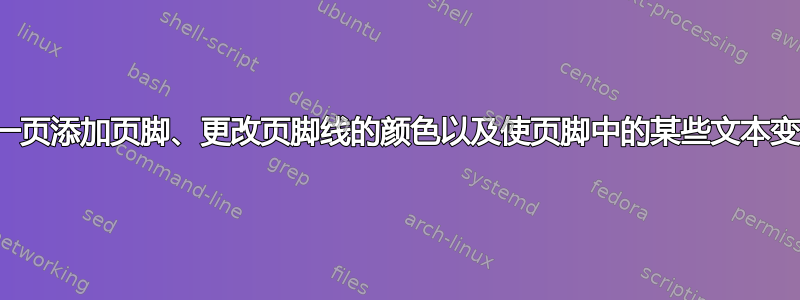
我没有在文章首页上看到页脚;我需要更改页脚线的颜色,并将页脚中的某些文本加粗。\textbf不起作用。
\documentclass{article}
\usepackage{datetime}
\usepackage{fancyhdr}
\pagestyle{fancy}
\fancyhf{}
\fancyfoot[CO]{
\textbf{ Propriety note :} This document is Proprietary to Titan. \\
This document shall not be shared, copied in whole or in
part by anyone unless approved by authorized
personnel of Titan in writing.}
\renewcommand{\footrulewidth}{2pt}
\newdateformat{monthyeardate}{%
\monthname[\THEMONTH], \THEYEAR}
\title{%
PROJECT REQUIREMENT DOCUMENT \\
\large \vspace{3mm}
by Central Technology Services(CTS) \\
Titan Company Limited }
\author{}
\begin{document}
\maketitle
\end{document}
答案1
更新: 使用这个问题作为参考,您可以让页脚显示在页面上,并且粗体文本也会起作用。您必须设置一个\fancypagestyle包含更改的,然后在文档中调用\thispagestyle。\maketitle至于让页脚线变成不同的颜色,这个问题很有帮助。您可以保留命令\footrule以使用命令更改页脚行,然后使用您正在设置的新行内的\let\oldfootrule\footrule行更改颜色。我还使用该行来使该行显示出来。您可以随意以这种方式自定义线条的颜色和大小。\renewcommand{\footrule}{{\color{red}\oldfootrule}}fancypagestyle\renewcommand{\footrulewidth}{1pt}
\documentclass{article}
\usepackage{datetime}
\usepackage{fancyhdr}
\usepackage{xcolor}
\let\oldfootrule\footrule
% define a style for the special footer
\fancypagestyle{mystyle}{
\fancyhf{}
\fancyfoot[CO]{
\textbf{ Propriety note :} This document is Proprietary to Titan. \\
This document shall not be shared, copied in whole or in
part by anyone unless approved by authorized
personnel of Titan in writing.}
\renewcommand{\footrule}{{\color{red}\oldfootrule}}%
\renewcommand{\footrulewidth}{1pt}
}
\newdateformat{monthyeardate}{%
\monthname[\THEMONTH], \THEYEAR}
\title{%
PROJECT REQUIREMENT DOCUMENT \\
\large \vspace{3mm}
by Central Technology Services(CTS) \\
Titan Company Limited }
\author{}
\begin{document}
\maketitle
% make this page have defined style
\thispagestyle{mystyle}
\end{document}
我希望这有帮助!


