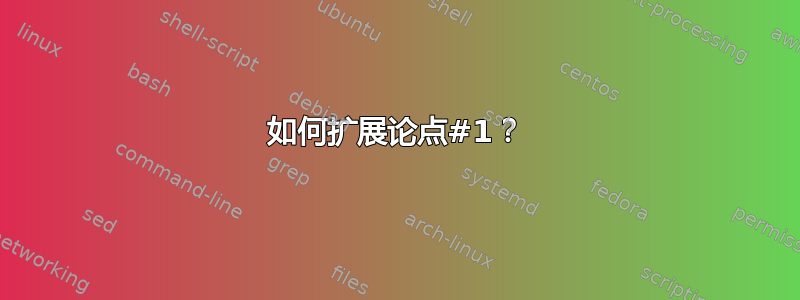
#1如果我像这样使用它,这个论点就会得到很好的扩展:
\DeclareFieldFormat{file}
{#1}
但是,如果我像这样使用它:
\usepackage{xstring}
\DeclareFieldFormat{file}
{\StrBetween[1,2]{#1}{:}{:}}
然后,\StrBetween宏将应用于文字字符串#1,而不是#1“指向”的内容。我想知道:
- 为什么会这样?
- 我怎样才能“取消引用”
#1?
编辑:
这是我想要实现的一个最小工作示例:
\documentclass{article}
\usepackage{filecontents}
\usepackage{xstring}
\usepackage{biblatex}
\begin{filecontents}{jobname.bib}
@book{author_book,
title = {Book's title},
author = {Author, Some},
location = {The City},
publisher = {Publisher},
date = {2005},
file = {:name between colons:}
}
\end{filecontents}
% This works fine
%\DeclareFieldFormat{file}{#1}
% This just outputs an empty string
\DeclareFieldFormat{file}{\StrBetween[1,2]{#1}{:}{:}}
\AtEveryBibitem{%
\printfield{file}
}
\bibliography{jobname}
\begin{document}
\nocite{*}
\printbibliography
\end{document}
答案1
事实证明#1 做工作(感谢@egreg 对此的跟进),你只是不能在声明中换行
\DeclareFieldFormat*{file}{\StrBetween[1,2]{\thefield{file}}{:}{:}}
\AtEveryBibitem{%
\printfield{file}%
}
答案2
应该有不参数之间的空格\DeclareFieldFormat。事实上
\DeclareFieldFormat{file}
{#1}
似乎只是偶然的。如果你尝试
\DeclareFieldFormat{file}
{XX#1XX}
你得到
Runaway argument?
{:name between colons:}\blx@endunit \addspace \blx@execute \blx@initunit \ETC.
! File ended while scanning use of \blx@theformat.
只要输入正确,我看不出使用#1和之间有什么区别\thefield{file}。
\begin{filecontents}{jobname.bib}
@book{author_book,
title = {Book's title},
author = {Author, Some},
location = {The City},
publisher = {Publisher},
date = {2005},
file = {:name between colons:}
}
\end{filecontents}
\documentclass{article}
\usepackage{xstring}
\usepackage{biblatex}
\AtEveryBibitem{%
\printfield{file}\addspace
}
\addbibresource{\jobname.bib}
\begin{document}
\nocite{*}
\DeclareFieldFormat{file}{%
(\StrBetween[1,2]{\thefield{file}}{:}{:})%
}
\printbibliography
\DeclareFieldFormat{file}{%
[\StrBetween[1,2]{#1}{:}{:}]%
}
\printbibliography
\end{document}
我在第一种情况下添加了括号,在第二种情况下添加了方括号,以显示字段格式已更改。



