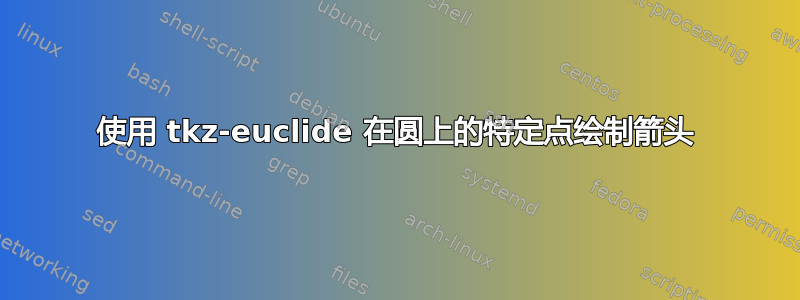
答案1
有decoration 图书馆
\documentclass{article}
\usepackage{tkz-euclide}
\begin{document}
\begin{center}
\begin{tikzpicture}[decoration={markings,
mark=at position .25 with {\arrow[scale=2]{>}};}]
\tkzDefPoint(0,0){O};
\tkzDrawCircle[R,postaction={decorate}](O, 1cm); %draw circle 1 centered at O with radius 1
\tkzDefPoint(90:1){i};
\end{tikzpicture}
\end{center}
\end{document}



