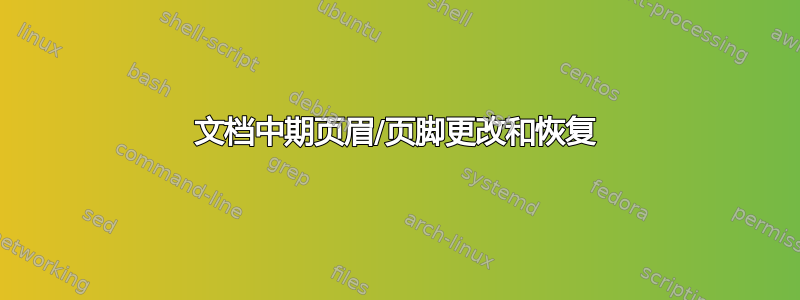
是否可以在序言中设置 scrlayer-scrpage 页眉/页脚,在
文档中间更改它,然后将其返回到原始状态?
下面就是一个这样的示例,即在各个起始页上隐藏页眉和页脚。在这个示例中,我不知道如何恢复原始内容。
平均能量损失:
\documentclass{scrreprt}
\usepackage{scrlayer-scrpage}
\cfoot{\normalfont \thepage}
\begin{document}
\pagestyle{empty}
A
\clearpage
\chapter{chapterName}
A
\clearpage
\pagestyle{myheadings}
A
\clearpage
A
\end{document}
答案1
章节的第一页始终使用 定义的页面样式\chapterpagestyle(请参阅 KOMA-Script 手册,scrguien.pdf)。因此\pagestyle{empty}不会更改章节第一页的页面样式。但scrlayer-scrpage提供了命令\newpairofpagestyles来定义一对新的headings和plain页面样式。两者的默认设置都是空头和空脚。
因此,如果您不想在文档的某个部分出现头部和脚部,您可以使用:
\documentclass{scrreprt}
\usepackage[automark]{scrlayer-scrpage}% use running heads (see scrguien.pdf)
\setkomafont{pagenumber}{\normalfont}% print page numbers in \normalfont (see scrguien.pdf)
\newpairofpagestyles{trueempty}{}% define a new but empty pair of page styles headings and plain
\begin{document}
\pagestyle{trueempty}% Do not use head and foot even for plain pages
% (e.g. begin of chapter)
A
\clearpage
\chapter{chapterName}
A
\clearpage
\pagestyle{scrheadings}% Do use head and foot and also page numbers for plain pages (default page styles after loading scrlayer-scrpage)
A
\clearpage
A
\end{document}
在此示例中二定义了新的页面样式:trueempty和plain.trueempty。两者都是空页面样式。\pagestyle{trueempty}不仅切换到 页面样式,trueempty还将 别名headings为trueempty和。 的默认值仍为,因此的也会切换到 ,这也是一个空页面样式。plainplain.trueempty\chapterpagestyleplain\thispagestyle{\chapterpagestyle}\chapterplain.trueempty
加载后会\pagestyle{scrheadings}切换回页面样式scrheadings,即默认页面样式scrlayer-scrpage。加载后也会切换plain回plain.scrheadings,即默认纯文本页面样式scrlayer-scrpage。因此,切换回默认设置即可。
但是,如果您只想删除章节首页的页脚/页码,则只需使用\cfoot[]{\pagemark}。要切换回默认值,\cfoot*{\pagemark}应该就足够了。如果您想删除章节每个首页的页眉和页脚,请尝试\renewcommand{\chapterpagestyle}{empty}。默认值为\renewcommand{\chapterpagestyle}{plain}。




