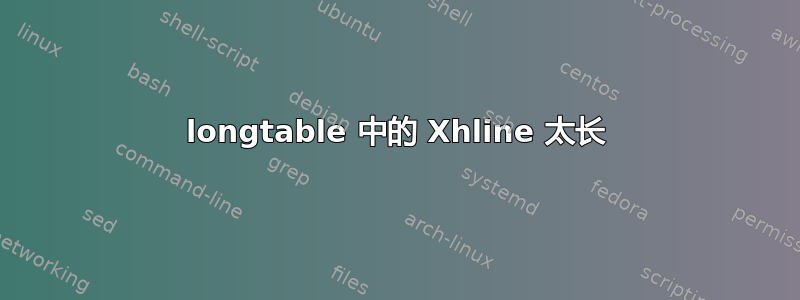
我正在尝试制作带有 的表格longtable。我会定期\hline用替换makecell标准\Xhline{2\arrayrulewidth}。这通常发生在\multicolumn单元格下方。
\documentclass[a4paper,10pt]{article}
\usepackage{longtable}
\usepackage{makecell}
\begin{document}
\begin{longtable}{|l|l|l|}
\hline
\multicolumn{3}{|c|}{Big header} \\
\Xhline{2\arrayrulewidth}
Some stuff & More stuff & Stuff without lipsums \\
\hline
\end{longtable}
\end{document}
在上面的 MWE 中,就像在我的实际文档中一样,\Xhline将换行到页,而不是表格的宽度。这会导致这种不方便的丑陋结果:
问题:
- 什么原因造成这个奇怪的结果?
- 我该如何避免这种情况(即
\Xhline在表格边框处停止)?
答案1
解决方法是使用Xcline。
另一个解决方案使用 boldline来自shipunovbundle 的包:其\hlineB命令考虑了 longtable。请注意,此命令的参数只是一个数字(的multiple)\arrayrulewidth,而不是长度\Xhline。此外,boldline对于较粗的垂直线,具有简单的语法。
\documentclass[a4paper,10pt]{article}
\usepackage{longtable}
\usepackage{makecell, boldline}
\begin{document}
\setlength\extrarowheight{3pt}
\begin{longtable}{|l|l|l|}
\hline
\multicolumn{3}{|c|}{Big header} \\
\Xcline{1-3}{2\arrayrulewidth}
Some stuff & More stuff & Stuff without lipsums \\
\hline
\end{longtable}
\begin{longtable}{|l|l|l|}
\hline
\multicolumn{3}{|c|}{Big header} \\
\hlineB{2}
Some stuff & More stuff & Stuff without lipsa \\
\hline
\end{longtable}
\end{document}




