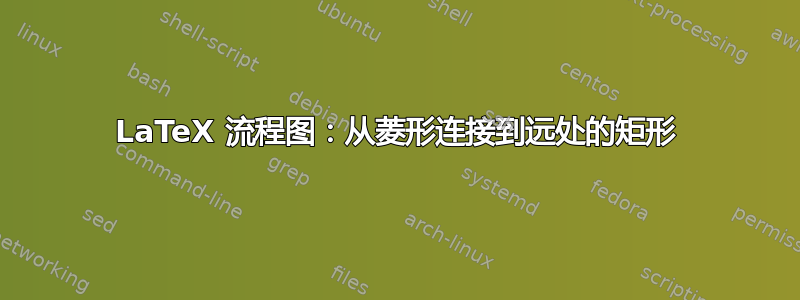
我正在尝试将第一个菱形连接到第二列的第一个矩形。
我的代码如下。
请帮我解决这个问题。
\documentclass[12pt,a4paper,titlepage,twoside,openright]{article}
\usepackage{tikz}
\usetikzlibrary{intersections}
\usetikzlibrary{shapes,arrows,chains}
\tikzstyle{line}=[draw] % here
%%%<
\usepackage{verbatim}
\usepackage{amsfonts}
\usepackage{amsmath}
\usepackage{cite}
\usepackage{enumerate}
\usepackage{flushend}
\usepackage{graphics,graphicx}
\usepackage{comment}
\usepackage{multirow}
\usepackage{algpseudocode}
\usepackage{color}
\usepackage{tikz}
\usetikzlibrary{shapes,arrows,chains}
%%%<
\usepackage{verbatim}
\DeclareMathOperator*{\argmax}{arg\,max}
\usepackage{array}
\renewcommand{\arraystretch}{1.2}
\usepackage{graphicx}
\usepackage{subfigure}
\newtheorem{thm}{Theorem}
\newtheorem{lmm}{Lemma}
\newtheorem{cll}{Corollary}
\newtheorem{dfn}{Definition}
\newtheorem{prop}{Proposition}
%\makeatletter
\begin{document}
\colorlet{lcfree}{black}
\colorlet{lcnorm}{black}
\colorlet{lccong}{black}
\providecommand{\cmark}[2][]{\relax}
\begin{tikzpicture}[%
>=triangle 60, % Nice arrows; your taste may be different
start chain=going below, % General flow is top-to-bottom
node distance=10mm and 75mm, % Global setup of box spacing
every join/.style={norm}, % Default linetype for connecting boxes
]
% -------------------------------------------------
% A few box styles
% <on chain> *and* <on grid> reduce the need for manual relative
% positioning of nodes
\tikzset{
base/.style={draw, on chain, on grid, align=center, minimum height=4ex},
proc/.style={base, rectangle, text width=12em},
test/.style={base, diamond, aspect=2, text width=8em},
term/.style={proc, rounded corners},
% coord node style is used for placing corners of connecting lines
coord/.style={coordinate, on chain, on grid, node distance=2mm and 12mm},
% nmark node style is used for coordinate debugging marks
nmark/.style={draw, cyan, circle, font={\sffamily\bfseries}},
% -------------------------------------------------
% Connector line styles for different parts of the diagram
norm/.style={->, draw, lcnorm},
free/.style={->, draw, lcfree},
cong/.style={->, draw, lccong},
it/.style={font={\small\itshape}}
}
% -------------------------------------------------
% Use join to connect a node to the previous one
\node [term, join] (p0) {t = 0\\ Intialize $m_i$, $q_i$, $p_i$,\\ and $q_k$, $p_k$, $a_k$.};
\node [proc, join] (p1) {Sense AoI and update inforamtion maps.};
\node [proc, join] {Detect targets and update inforamtion lists.};
\node [test, join] (t1) {Is $N_i={\emptyset}$?};
\node [proc] (p2) {Evaluate the fitness of each target as in Section \ref{sec:Proposed distributed semi-flocking}-A.};
\node [proc, join] (p3) {Dertermin the next operating mode as in Section \ref{sec:Proposed distributed semi-flocking}-B.};
\node [test, join] (t2) {Track a target $k$?};
\node [proc, join=by free] (p7) {Calculate $f_i^t$ as in Eq. (12).};
%%%%%%%%%%%%%%%%%%%%%%%%%%%%%%%%%%%%%%%%%%%%%%%%%%%%%%%%%%
\node [proc, right=of p1] (p4) {Exchange inforamtion maps with all neighbours.};
\node [proc, join=by free] {Transimit information lists to all neighbours.};
\node [test, join] (t3) {other nodes?};
\node [proc, join=by free, right=of p2] (p5) {Transimit information lists to these nodes.};
\node [proc, right=of t2] (p6) {Calculate $q_{i_s}$ as in Section \ref{sec:Proposed distributed semi-flocking}-C.};
\node [proc, join=by free, right=of p7] (p8) {Calculate $f_i^s$ as in Eq. (13).};
% Some more nodes specifically positioned (we could have avoided this,
% but try it and you'll see the result is ugly).
% -------------------------------------------------
% Now we place the coordinate nodes for the connectors with angles, or
% with annotations. We also mark them for debugging.
\node [coord, right=of t1] (c7) {}; \cmark{7}
% -------------------------------------------------
% A couple of boxes have annotations
% -------------------------------------------------
% All the other connections come out of tests and need annotating
% First, the straight north-south connections. In each case, we first
% draw a path with a (consistently positioned) annotation node, then
% we draw the arrow itself.
\path (t1.south) to node [near start, xshift=1em] {$y$} (p2);
\draw [->,lcnorm] (t1.south) -- (p2);
\path (t1.east) to node [near start, xshift=1em] {$n$} (p4);
\draw [->,lcnorm] (t1.east) -- (p4.west);
\path (t3.south) to node [near start, xshift=1em] {$y$} (p5);
\draw [->,lcnorm] (t3.south) -- (p5);
\path (p5.west) to node [near start, xshift=1em] {} (p2);
\draw [->,lcnorm] (p5.west) -- (p2);
\path (t2.east) -| node [very near start, yshift=1em] {$n$} (c7);
\draw [->,lcfree] (t2.east) -- (p6.west);
% -------------------------------------------------
% -------------------------------------------------
\end{tikzpicture}
\end{document}
答案1
像这样?
\documentclass[12pt,a4paper,titlepage,twoside,openright]{article}
\usepackage{tikz}
\usetikzlibrary{intersections}
\usetikzlibrary{shapes,arrows,chains}
\tikzstyle{line}=[draw] % here
%%%<
\usepackage{verbatim}
\usepackage{amsfonts}
\usepackage{amsmath}
\usepackage{cite}
\usepackage{enumerate}
\usepackage{flushend}
\usepackage{graphics,graphicx}
\usepackage{comment}
\usepackage{multirow}
\usepackage{algpseudocode}
\usepackage{color}
\usepackage{tikz}
\usetikzlibrary{shapes,arrows,chains}
%%%<
\usepackage{verbatim}
\DeclareMathOperator*{\argmax}{arg\,max}
\usepackage{array}
\renewcommand{\arraystretch}{1.2}
\usepackage{graphicx}
\usepackage{subfigure}
\newtheorem{thm}{Theorem}
\newtheorem{lmm}{Lemma}
\newtheorem{cll}{Corollary}
\newtheorem{dfn}{Definition}
\newtheorem{prop}{Proposition}
%\makeatletter
\begin{document}
\colorlet{lcfree}{black}
\colorlet{lcnorm}{black}
\colorlet{lccong}{black}
\providecommand{\cmark}[2][]{\relax}
\begin{tikzpicture}[%
>=triangle 60, % Nice arrows; your taste may be different
start chain=going below, % General flow is top-to-bottom
node distance=10mm and 75mm, % Global setup of box spacing
every join/.style={norm}, % Default linetype for connecting boxes
]
% -------------------------------------------------
% A few box styles
% <on chain> *and* <on grid> reduce the need for manual relative
% positioning of nodes
\tikzset{
base/.style={draw, on chain, on grid, align=center, minimum height=4ex},
proc/.style={base, rectangle, text width=12em},
test/.style={base, diamond, aspect=2, text width=8em},
term/.style={proc, rounded corners},
% coord node style is used for placing corners of connecting lines
coord/.style={coordinate, on chain, on grid, node distance=2mm and 12mm},
% nmark node style is used for coordinate debugging marks
nmark/.style={draw, cyan, circle, font={\sffamily\bfseries}},
% -------------------------------------------------
% Connector line styles for different parts of the diagram
norm/.style={->, draw, lcnorm},
free/.style={->, draw, lcfree},
cong/.style={->, draw, lccong},
it/.style={font={\small\itshape}}
}
% -------------------------------------------------
% Use join to connect a node to the previous one
\node [term, join] (p0) {t = 0\\ Intialize $m_i$, $q_i$, $p_i$,\\ and $q_k$, $p_k$, $a_k$.};
\node [proc, join] (p1) {Sense AoI and update inforamtion maps.};
\node [proc, join] {Detect targets and update inforamtion lists.};
\node [test, join] (t1) {Is $N_i={\emptyset}$?};
\node [proc] (p2) {Evaluate the fitness of each target as in Section \ref{sec:Proposed distributed semi-flocking}-A.};
\node [proc, join] (p3) {Dertermin the next operating mode as in Section \ref{sec:Proposed distributed semi-flocking}-B.};
\node [test, join] (t2) {Track a target $k$?};
\node [proc, join=by free] (p7) {Calculate $f_i^t$ as in Eq. (12).};
%%%%%%%%%%%%%%%%%%%%%%%%%%%%%%%%%%%%%%%%%%%%%%%%%%%%%%%%%%
\node [proc, right=of p1] (p4) {Exchange inforamtion maps with all neighbours.};
\node [proc, join=by free] {Transimit information lists to all neighbours.};
\node [test, join] (t3) {other nodes?};
\node [proc, join=by free, right=of p2] (p5) {Transimit information lists to these nodes.};
\node [proc, right=of t2] (p6) {Calculate $q_{i_s}$ as in Section \ref{sec:Proposed distributed semi-flocking}-C.};
\node [proc, join=by free, right=of p7] (p8) {Calculate $f_i^s$ as in Eq. (13).};
% Some more nodes specifically positioned (we could have avoided this,
% but try it and you'll see the result is ugly).
% -------------------------------------------------
% Now we place the coordinate nodes for the connectors with angles, or
% with annotations. We also mark them for debugging.
\node [coord, right=of t1] (c7) {}; \cmark{7}
% -------------------------------------------------
% A couple of boxes have annotations
% -------------------------------------------------
% All the other connections come out of tests and need annotating
% First, the straight north-south connections. In each case, we first
% draw a path with a (consistently positioned) annotation node, then
% we draw the arrow itself.
\path (t1.south) to node [near start, xshift=1em] {$y$} (p2);
\draw [->,lcnorm] (t1.south) -- (p2);
%\path (t1.east) to node [near start, xshift=1em] {$n$} (p4);
%\draw [->,lcnorm] (t1.east) -- (p4.west);
\draw[->,lcnorm] (t1.east)--++(0:10mm) node[near start, above] {$n$} |-(p4);
\path (t3.south) to node [near start, xshift=1em] {$y$} (p5);
\draw [->,lcnorm] (t3.south) -- (p5);
\path (p5.west) to node [near start, xshift=1em] {} (p2);
\draw [->,lcnorm] (p5.west) -- (p2);
\path (t2.east) -| node [very near start, yshift=1em] {$n$} (c7);
\draw [->,lcfree] (t2.east) -- (p6.west);
% -------------------------------------------------
% -------------------------------------------------
\end{tikzpicture}
\end{document}



