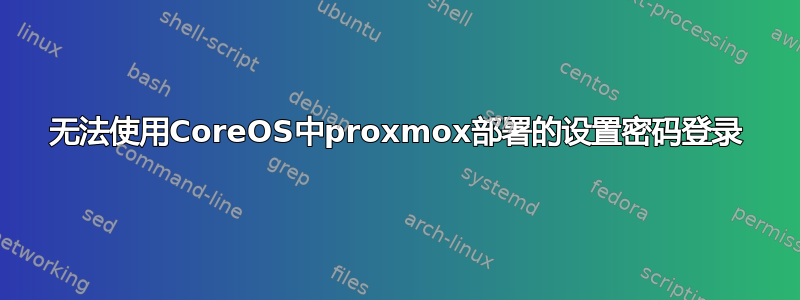
我尝试在 proxmox 中将 CoreOS 安装到我的虚拟机上,我创建了一个文件 cloud-config.yaml:
#cloud-config
hostname: coreos
coreos:
etcd:
addr: $private_ipv4:4001
peer-addr: $private_ipv4:7001
units:
- name: etcd.service
command: start
- name: fleet.service
command: start
- name: static.network
runtime: true
content: |
[Match]
Name=ens18
[Network]
Address=192.168.4.109/24
Gateway=192.168.4.1
DNS=8.8.8.8
users:
- name: core
passwd: core
groups:
- sudo
- docker
我在启动时加载实时 ISO 并启动此命令:
sudo coreos-install -d /dev/sda -c cloud-config.yaml
CoreOS 安装正确,但我无法使用用户名和密码“core”登录,错误在哪里?
答案1
确保您指定了哈希值密码文件中的选项#cloud-config。
$ echo "core" | openssl passwd -stdin -1
$1$o2SU8wJ7$IUhyYV.5yJ5TI7BSZmZDx.


