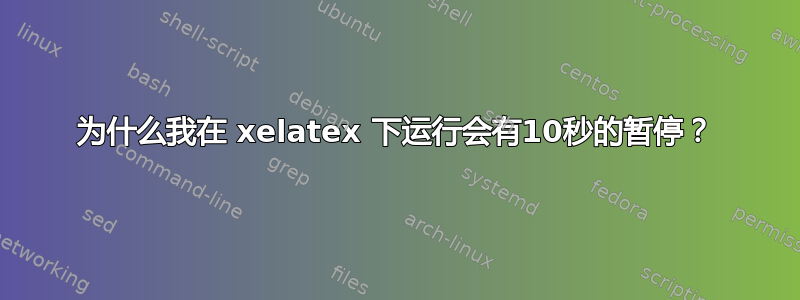
当我运行代码时
\documentclass{article}
\begin{document}
Hello world!
\end{document}
使用 Tex live 2017 的 iso 版本时xelatex,我的运行大约暂停 10 秒,命令行上出现以下警告:
This is XeTeX, Version 3.14159265-2.6-0.99998 (TeX Live 2017/W32TeX) (preloaded format=xelatex)
restricted \write18 enabled.
entering extended mode
(./test.tex
LaTeX2e <2017-04-15>
Babel <3.10> and hyphenation patterns for 84 language(s) loaded.
(c:/texlive/2017/texmf-dist/tex/latex/base/article.cls
Document Class: article 2014/09/29 v1.4h Standard LaTeX document class
(c:/texlive/2017/texmf-dist/tex/latex/base/size10.clo
然后自动继续。我没有遇到这个问题pdflatex。有办法解决这个问题吗?
答案1
当 xetex 重新创建字体缓存时,会出现此暂停。如果您添加或更改了字体,通常会出现此暂停。在 TeXlive 2017 和当前 miktex 中,暂停应该只发生在一次编译中。
如果问题没有消失,你应该在命令行上运行
fc-cache -f
(力量)或
fc-cache -r
(真给力)
或许同时-v还会修复字体缓存或者至少给出一些消息来了解为什么无法正确创建缓存。
fc-cache -f在 TeX Live 2016 中,当字体发生更改时,应该(由于错误)始终进行调用。


