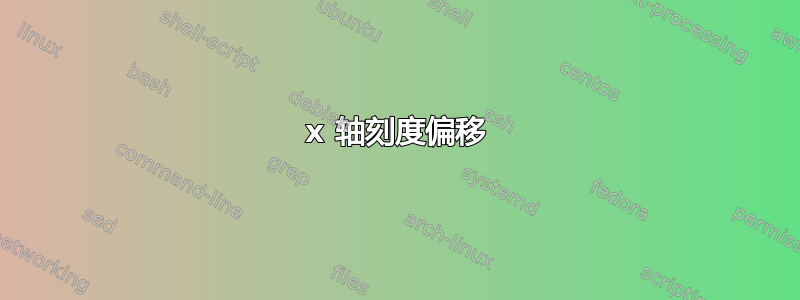
我有一段代码可以绘制两个 x 轴和一个 y 轴。但是我无法控制上方 x 轴的刻度。
\documentclass[12pt,twoside, a4paper]{report}
\usepackage[german]{babel}
\usepackage[T1]{fontenc}
\usepackage[latin1]{inputenc}
\usepackage{tikz}
\usepackage{pgfplots}
\pgfplotsset{compat=1.6}
\begin{document}
\begin{tikzpicture}
\begin{axis}[filter discard warning=false,scale only axis,
width=7.41cm,
height=4.415cm,
xmin=1,xmax=9,
ymin=0.01,ymax=100,
axis x line*=bottom,
xtick = {1,2,3,4,5,6,7,8,9},
xticklabels = {0.15, 0.25, 0.3, 0.4, 0.5, 0.8, 1.0, 1.2, 1.6},
enlargelimits=false,axis on top=true,
xlabel=lower x, ylabel=left y]
\addplot[color=red,mark=x] coordinates {
(1, 0.1) (2, 10) (3,30) (4, 45) (5, 60) (6, 72) (7, 81) (8, 80) (9,83) (10, 85)};
\end{axis}
\begin{axis}[filter discard warning=false,scale only axis,
width=7.41cm,
height=4.415cm,
xmin=1, xmax=9,
xtick = {1,3,5,7,9},
xticklabels = {1,3,5,7,9},
axis x line*=top,
axis y line=none,
enlargelimits=false,axis on top=true,
xlabel=upper x]
\end{axis}
\end{tikzpicture}
\end{document}
答案1
该问题是由不同的(非) y 缩放引起的。
在第二个轴上也ymin添加相同的内容。ymax
下面的代码显示了这个问题:
\documentclass[12pt,twoside, a4paper]{report}
\usepackage{tikz}
\usepackage{pgfplots}
\pgfplotsset{compat=1.6}
\begin{document}
\begin{tikzpicture}
\begin{axis}[filter discard warning=false,scale only axis,
width=7.41cm,
height=4.415cm,
xmin=1,xmax=9,
ymin=0.01,ymax=100,
axis x line*=bottom,
xtick = {1,2,3,4,5,6,7,8,9},
xticklabels = {0.15, 0.25, 0.3, 0.4, 0.5, 0.8, 1.0, 1.2, 1.6},
enlargelimits=false,axis on top=true,
xlabel=lower x, ylabel=left y]
\addplot[color=red,mark=x] coordinates {
(1, 0.1) (2, 10) (3,30) (4, 45) (5, 60) (6, 72) (7, 81) (8, 80) (9,83) (10,85) };
\end{axis}
\begin{axis}[filter discard warning=false,scale only axis,
width=7.41cm,
height=4.415cm,
xmin=1, xmax=9,
ymin=0.01,ymax=100, %<-comment this line and uncomment next two commented to see the scaling problem
xtick = {1,3,5,7,9},
xticklabels = {1,3,5,7,9},
axis x line*=top,
axis y line=none,
enlargelimits=false,axis on top=true,
xlabel=upper x]
% \addplot[color=red,mark=x] coordinates {
%(1, 0.1) (2, 10) (3,30) (4, 45) (5, 60) (6, 72) (7, 81) (8, 80) (9,83) (10,85)};
\end{axis}
\end{tikzpicture}
\end{document}
代码中的输出为:
如果你对上面代码中的注释进行修改,则输出结果如下:
已修复“xlabel”问题,但显示 y 轴上的缩放问题





