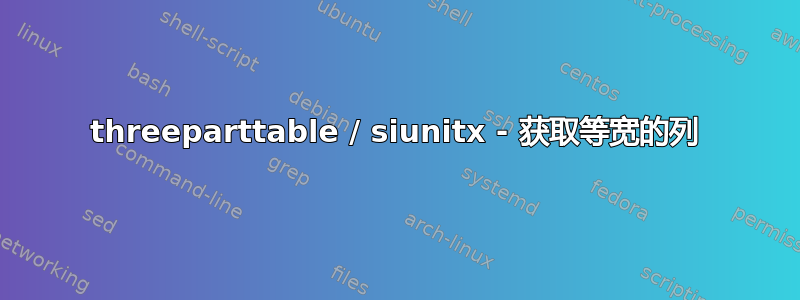
我想要一个有 6 列的表格,其中最后 5 列宽度相等。正如这里多位用户所建议的,我正在尝试让 threeparttable 和 siunitx 一起工作。从输出来看,我认为我没有正确理解如何实现这一点。如果您能在这方面帮助我,我将非常高兴。
如果您需要更多详细信息,请告诉我。非常感谢您的帮助和时间!
\documentclass[review,authoryear,11pt]{elsarticle}
\usepackage{threeparttable}
\usepackage{siunitx}
\begin{document}
\begin{small}
\begin{singlespace}
\begin{center}
\vspace*{\fill}
\rotatebox{90}{
\begin{threeparttable}
\caption{\label{tab:tab_worldbank} tbd}
\begin{tabular}{l*{5}{S}}
\toprule
\multicolumn{1}{c}{\textbf{Country}} & \multicolumn{1}{c}{\textbf{\begin{tabular}[x]{@{}c@{}}Strength of\\Insolvency (0-16)\end{tabular}}} & \multicolumn{1}{c}{\textbf{\begin{tabular}[x]{@{}c@{}}Resolving\\Insolvency (rank)\end{tabular}}} & \multicolumn{1}{c}{\textbf{\begin{tabular}[x]{@{}c@{}}Recovery\\Rate s(\%)\end{tabular}}} & \multicolumn{1}{c}{\textbf{\begin{tabular}[x]{@{}c@{}}Recovery\\Time (years)\end{tabular}}} & \multicolumn{1}{c}{\textbf{\begin{tabular}[x]{@{}c@{}}Insolvency\\Cost (\%)\end{tabular}}} \\
\midrule
Austria & 11.0 & 20 & 82.8\% & 1.1 & 10.0\% \\
Belgium & 11.5 & 10 & 89.9\% & 0.9 & 3.5\% \\
Denmark & 12.0 & 8 & 88.0\% & 1.0 & 4.0\% \\
Finland & 14.5 & 1 & 90.3\% & 0.9 & 3.5\% \\
France & 11.0 & 24 & 78.5\% & 1.9 & 9.0\% \\
Germany & 15.0 & 3 & 84.4\% & 1.2 & 8.0\% \\
Greece & 12.0 & 52 & 35.6\% & 3.5 & 9.0\% \\
Ireland & 10.5 & 17 & 87.7\% & 0.4 & 9.0\% \\
Italy & 13.5 & 25 & 63.9\% & 1.8 & 22.0\% \\
Luxembourg & 7.0 & 82 & 43.7\% & 2.0 & 14.5\% \\
Netherlands & 11.5 & 11 & 89.3\% & 1.1 & 3.5\% \\
Portugal & 14.5 & 7 & 74.2\% & 2.0 & 9.0\% \\
Spain & 12.0 & 18 & 78.3\% & 1.5 & 11.0\% \\
Sweden & 12.0 & 19 & 77.9\% & 2.0 & 9.0\% \\
United Kingdom & 11.0 & 13 & 88.6\% & 1.0 & 6.0\% \\
\textbf{EU15 average} & \textbf{11.9} & \textbf{21} & \textbf{76.9\%} & \textbf{1.5} & \textbf{8.7\%} \\
& & & & & \\
Brazil & 13.0 & 67 & 15.8\% & 4.0 & 12.0\% \\
China & 11.5 & 53 & 36.9\% & 1.7 & 22.0\% \\
India & 6.0 & 136 & 26.0\% & 4.3 & 9.0\% \\
Russia & 11.5 & 51 & 38.6\% & 2.0 & 9.0\% \\
\textbf{BRIC average} & \textbf{10.5} & \textbf{77} & \textbf{29.3\%} & \textbf{3.0} & \textbf{13.0\%} \\
& & & & & \\
United States of America & 15.0 & 5 & 78.6\% & 1.5 & 10.0\% \\
\bottomrule
\end{tabular}%
\begin{tablenotes}[flushleft]\labelsep.0em
\item tbd
\end{tablenotes}
\end{threeparttable}
}
\vspace*{\fill}
\end{center}
\end{singlespace}
\end{small}
\end{document}
答案1
编辑 唉,我忘记了半张表,里面有粗体数字……现在加了
像这样?
\documentclass[authoryear,11pt]{elsarticle}
\usepackage{booktabs, makecell, threeparttable}
\renewcommand\theadfont{\normalsize\bfseries}
\newcommand\mcc[1]{\multicolumn{1}{c}{\thead[b]{#1}}}
\usepackage{siunitx}
\usepackage{etoolbox} % added
\begin{document}
\begin{center}
\renewcommand{\bfseries}{\fontseries{b}\selectfont} % <--
\newrobustcmd{\B}{\bfseries} % <-- schortcut
\rotatebox{90}{
\sisetup{table-column-width=13ex,
detect-weight}
\begin{threeparttable}
\caption{Table caption}
\label{tab:tab_worldbank}
\begin{tabular}{l S[table-format=2.1]
S[table-format=2.0]
S[table-format=2.1,table-space-text-post={\,\%}]<{\,\%}
S[table-format=1.1]
S[table-format=2.1,table-space-text-post={\,\%}]<{\,\%}
}
\toprule
\thead[b]{Country}
& {\thead[b]{Strength of\\ Insolvency\\ (0-16)}}
& {\thead[b]{Resolving\\ Insolvency\\ (rank)}}
& \mcc{Recovery\\ Rate\\ s(\%)}
& {\thead[b]{Recovery\\ Time\\ (years)}}
& \mcc{Insolvency\\ Cost\\ (\%)} \\
\midrule
Austria & 11.0 & 20 & 82.8 & 1.1 & 10.0 \cr
Belgium & 11.5 & 10 & 89.9 & 0.9 & 3.5 \cr
Denmark & 12.0 & 8 & 88.0 & 1.0 & 4.0 \cr
Finland & 14.5 & 1 & 90.3 & 0.9 & 3.5 \cr
France & 11.0 & 24 & 78.5 & 1.9 & 9.0 \cr
Germany & 15.0 & 3 & 84.4 & 1.2 & 8.0 \cr
Greece & 12.0 & 52 & 35.6 & 3.5 & 9.0 \cr
Ireland & 10.5 & 17 & 87.7 & 0.4 & 9.0 \cr
Italy & 13.5 & 25 & 63.9 & 1.8 & 22.0 \cr
Luxembourg & 7.0 & 82 & 43.7 & 2.0 & 14.5 \cr
Netherlands & 11.5 & 11 & 89.3 & 1.1 & 3.5 \cr
Portugal & 14.5 & 7 & 74.2 & 2.0 & 9.0 \cr
Spain & 12.0 & 18 & 78.3 & 1.5 & 11.0\ \cr
Sweden & 12.0 & 19 & 77.9 & 2.0 & 9.0 \cr
United Kingdom & 11.0 & 13 & 88.6 & 1.0 & 6.0 \cr
\textbf{EU15 average}
& \B 11.9
& \B 21
& \B 76.9
& \B 1.5
& \B 8.7 \cr
\addlinespace
Brazil & 13.0 & 67 & 15.8 & 4.0 & 12.0 \cr
China & 11.5 & 53 & 36.9 & 1.7 & 22.0 \cr
India & 6.0 & 136 & 26.0 & 4.3 & 9.0 \cr
Russia & 11.5 & 51 & 38.6 & 2.0 & 9.0 \cr
\textbf{BRIC average}
& \B 10.5
& \B 77
& \B 29.3
& \B 3.0
& \B 13.0 \cr
\addlinespace
United States of America
& 15.0 & 5 & 78.6 & 1.5 & 10.0 \cr
\end{tabular}
\end{threeparttable}
}
笔记:你的姆韦由于其序言中缺少包而无法工作。因此我review从\documentclass选项中删除了表格可以放在一页上的选项。
也许解决方案的使用sidewaystable对你来说很有趣。对于它,只有上面的以下更改姆韦必须要做的事情:
...
\usepackage{rotating} % <-- add
\begin{document}
\begin{sidewaystable} % <---
\centering
\renewcommand{\bfseries}{\fontseries{b}\selectfont} % <--
\newrobustcmd{\B}{\bfseries} % <-- schortcut
\sisetup{table-column-width=13ex,
detect-weight}
\begin{threeparttable}
% ... table content
\end{tabular}
\end{threeparttable}
\end{sidewaystable} % <---
\end{document}




