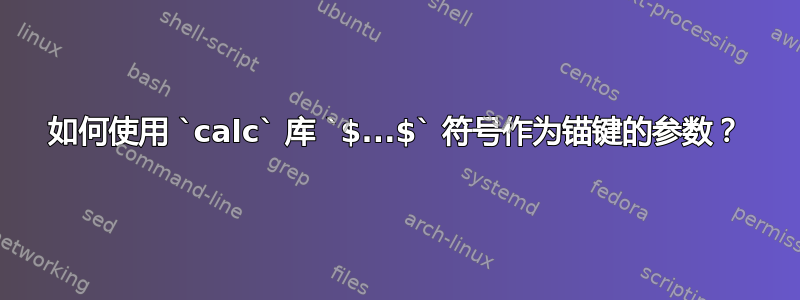
注意:我已编辑原始问题,因为它包含不正确的信息(很抱歉)。
我需要将绿色的“小标签”节点从当前位置移动,如下面的输出所示,向右移动一段距离。
我尝试使用 calc 的 $...$ 符号在“ROW_1.north west 的 above=0mm”内减去(或加上)“ROW_1.north west”坐标,但没有成功。
代码:
\documentclass[border=5mm]{standalone}
\usepackage{tikz}
\usetikzlibrary{calc,positioning}
\begin{document}
\begin{tikzpicture}
\path node[fill=red](ROW_1){this is some line of text};
\path node
[ fill=green,
above=0mm of ROW_1.north west,
anchor=south west,
scale=0.5
]{little tag};
\end{tikzpicture}
\end{document}
输出:

答案1
请使用xshift、 或above left=y and x of来代替。
\documentclass[border=5mm]{standalone}
\usepackage{tikz}
\usetikzlibrary{calc,positioning}
\begin{document}
\begin{tikzpicture}
\path node[fill=red](ROW_1){this is some line of text};
\path node
[ fill=green,
above=0mm of ROW_1.north west,
xshift=-5mm,
anchor=south west,
scale=0.5
] (lt) {little tag};
\path node
[ fill=green,
above left=0mm and 5mm of lt.north west,
anchor=south west,
scale=0.5
]{little tag};
\end{tikzpicture}
\end{document}
答案2
你可以做计算,但恕我直言(在你编辑问题之前它看起来像这样)你的括号太多了,而且缺少大括号:
\documentclass[border=5mm]{standalone}
\usepackage{tikz}
\usetikzlibrary{calc,positioning}
\begin{document}
\begin{tikzpicture}
\path node[fill=red](ROW_1){this is some line of text};
\path node
[ fill=green,
above=0mm of {$(ROW_1.north west)-(2mm,0)$},
anchor=south west,
scale=0.5
]{little tag};
\end{tikzpicture}
\end{document}




