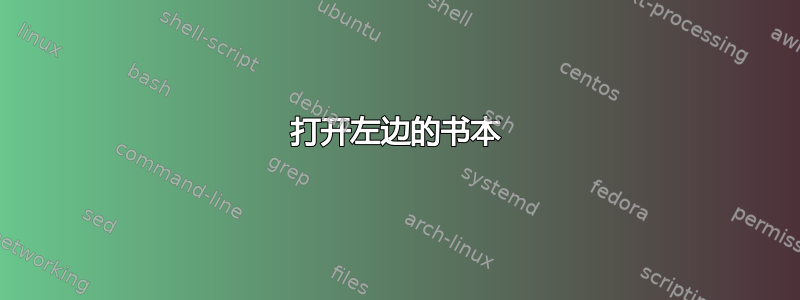
我正在用 scrbook 编写一本小食谱书,并希望菜谱设置如下:
---------- ---------
| Recipe | | Image |
| | | |
| | | |
---------- ---------
当没有结构时,这很简单。但是一旦我添加章节/部分,标题页就会出现问题。我想要的是以下内容:
---------- ---------
| | | Title |
| | | |
| | | |
---------- ---------
---------- ---------
| Recipe | | Image |
| | | |
| | | |
---------- ---------
但是使用 open=left 时,我得到:
---------- ---------
| Title | | |
| | | |
| | | |
---------- ---------
---------- ---------
| Recipe | | Image |
| | | |
| | | |
---------- ---------
并且使用 open=right ,我得到:
---------- ---------
| | | Title |
| | | |
| | | |
---------- ---------
---------- ---------
| | | Recipe|
| | | |
| | | |
---------- ---------
---------- ---------
| Image | | ... |
| | | |
| | | |
---------- ---------
那么,我有什么选择可以在不改变标题页、目录等的情况下实现预期的布局?
答案1
也许你正在寻找类似的东西:
\documentclass{scrbook}
\usepackage{blindtext}% only for dummy text
\usepackage{xpatch}
\xpretocmd\part{\KOMAoptions{open=right}}{}{\PatchFailed}
\renewcommand\partheademptypage{\KOMAoptions{open=left}}
\BeforeTOCHead{\KOMAoptions{open=right}}
\AfterStartingTOC{\KOMAoptions{open=left}}
\begin{document}
\tableofcontents
\part{First Part}
\chapter{A Chapter}
\Blindtext
\part{SecondPart}
\chapter{Another Chapter}
\Blindtext[7]
\chapter{Next Chapter}
\Blindtext[6]
\end{document}
结果:



