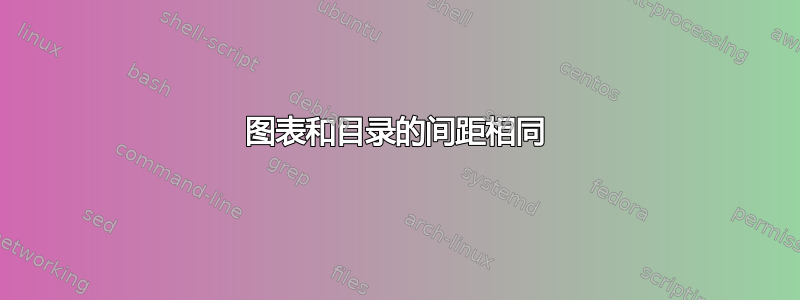
scrbook我已经使用以下方法调整了目录中的间距
\RedeclareSectionCommand[tocbeforeskip=1em plus 1pt]{chapter}
\RedeclareSectionCommand[tocbeforeskip=2pt]{section}
\RedeclareSectionCommand[tocbeforeskip=2pt]{subsection}
KOMA-Script 是否提供了类似的图形列表间距命令?
答案1
你可以使用
\DeclareTOCStyleEntry[
beforeskip=2pt
]{default}{figure}
LOF 和 LOT 条目之间的章节间隙大小可以通过以下方式更改:
\KOMAoptions{chapteratlists=1em}
也可以通过 来禁用间隙,listof=nochaptergap或者用所有章节(即使没有图形/表格)的条目来替换该间隙listof=chapterentry。
例子:
\documentclass{scrbook}
\RedeclareSectionCommand[tocbeforeskip=1em plus 1pt]{chapter}
\RedeclareSectionCommands[tocbeforeskip=2pt]{section,subsection}
\DeclareTOCStyleEntry[
beforeskip=2pt
]{default}{figure}
\KOMAoptions{chapteratlists=1em}
\usepackage{blindtext}% only for dummy text
\begin{document}
\tableofcontents
\listoffigures
\blinddocument
\captionof{figure}{Figure One}
\captionof{figure}{Figure Two}
\chapter{Another Chapter}
\captionof{figure}{Figure Three}
\captionof{figure}{Figure Four}
\end{document}


