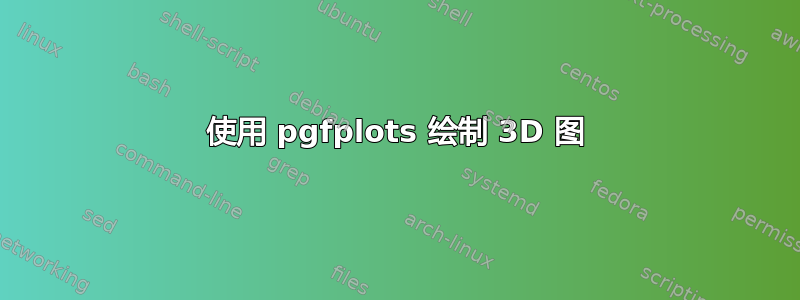
我正在尝试绘制函数 $U(x,y)=6*\ln(x) + \ln(y)$,其中 $x=1,...,4$ 和 $y=1,...,14-3*x$,但是我无法指定 $y$ 的定义域是 $x$ 的函数。
梅威瑟:
\documentclass[tikz,border=5pt]{standalone}
\usepackage{pgfplots}
\pgfplotsset{compat=newest}
\begin{document}
\begin{tikzpicture}
\begin{axis}[view/h=40,colormap/violet]
\addplot3[
surf,
%shader=interp,
shader=flat,
samples=50,
domain=1:4,y domain=1:14-3*x] % it goes wrong here
{6*ln(x) + ln(y)};
\end{axis}
\end{tikzpicture}
\end{document}
我怎样才能做到这一点?
更新:
我曾尝试使用\pgfmathparse和\pgfmathresult,但仍然无法让它显示正确的表面。
梅威瑟:
\documentclass[tikz,border=5pt]{standalone}
\usepackage{pgfplots}
\pgfplotsset{compat=newest}
\begin{document}
\begin{tikzpicture}
\begin{axis}[
%view/h=80,
colormap/cool,
xlabel = $x$,
ylabel = $y$,
zlabel = {$U(x,y)$}
]
\foreach \i in {1,...,4}{
\pgfmathparse{14 - 3*\i};
\addplot3[
surf,
shader=interp,
%shader=flat,
samples=50,
domain=1:4,y domain=1:\pgfmathresult]
{6*ln(x) + ln(y)};
}
\end{axis}
\end{tikzpicture}
\end{document}
答案1
一种方法是使用:
\addplot3[
surf,
%shader=interp,
%shader=flat,
samples=60,
domain=1:4,
y domain=1:14]
{y < 14-3*x ? 6*ln(x) + ln(y) : nan};
\end{axis}
似乎几乎工作,因为我有一个错误(与这里) 但我看不出为什么。如果你将nan(not-a-number) 更改为 0,则不会出现错误。着色器可能对周围大量的 NaN 感到困惑...
根据 OP 的建议,添加
restrict z to domain=-inf:inf,
选项axis可以解决问题:
(虽然结局不太好……)



