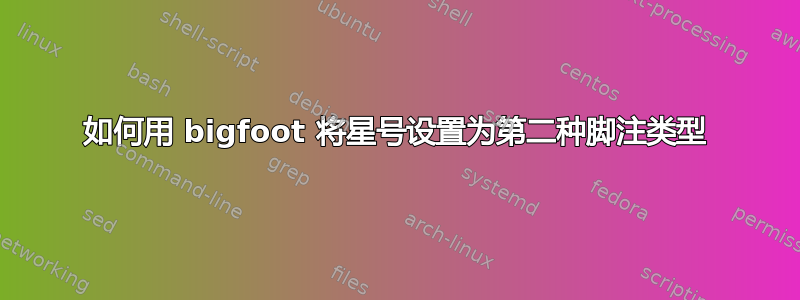
这是我的代码:
\documentclass{book}
\usepackage{bigfoot}
\DeclareNewFootnote[para]{default}
\DeclareNewFootnote[para]{B}[alph]
\MakeSortedPerPage{footnoteB}
\begin{document}
text one\footnote{set 1}
text two\footnoteB{set 2}
\end{document}
但是第二个脚注是按字母顺序排列的,我需要对其中任何一个使用 * ...
答案1
您可以像更新常规脚注标记一样更新辅助脚注标记:
\documentclass{book}
\usepackage{bigfoot}
\DeclareNewFootnote[para]{default}
\DeclareNewFootnote[para]{B}
\MakeSortedPerPage{footnoteB}
\renewcommand{\thefootnoteB}{*}
\begin{document}
text one\footnote{set 1}
text two\footnoteB{set 2}
text three\footnoteB{set 3}
\end{document}
结果:
文本一¹ 文本二* 文本三*


