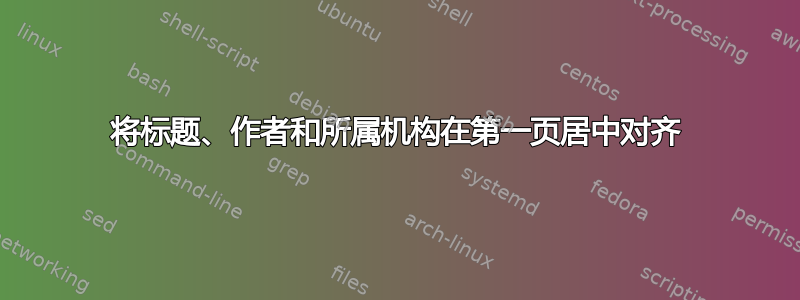
所以我有一个 Latex 文档,我想将标题、作者和所属机构在第一页居中对齐。
目前,它默认是左对齐。
\begin{document}
\mainmatter % start of the contribution
\title*{My Title}
\titlerunning{My Title}
\author{AuthorA \and AuthorB}
\tocauthor{AuthorA, AuthorB}
\institute{Department of ABC,\\XYZ Institute, City, Country\\
Email: \{a, b\}@pqr.ijk.mn.st}
\maketitle % typeset the title of the contribution
\renewcommand{\abstractname}{Abstract.}
\input{abstract}
\input{intro}
\input{design}
\input{evaluation}
\input{related_work}
\input{conclusion}
\input{acknowledgments}
我的课程文件位于https://pastebin.com/wLzFsSc8。
请告诉我。
更新:我已经将标题、作者和所属中心对齐。但是,我现在面临一个问题。页码已移至每页的底部中心。以前,它们在偶数页中位于左上角,在奇数页中位于右上角。我希望它保持不变。我正在使用 fancyhdr 包。
我该如何解决这个问题?
\usepackage{afterpage}
\usepackage{fancyhdr}
\pagestyle{fancy}
\fancypagestyle{plain}
\fancyhf{}
\fancyhead[LE,RO]{\thepage}
\fancyhead[LE]{Author1 and Author2}
\fancyhead[RO]{Title}
\renewcommand\headrulewidth{0pt}
\begin{document}
\afterpage{\cfoot{\thepage}}
\thispagestyle{plain}
\begin{center}
\Large
\textbf{Title} \\
\vspace{0.4cm}
\small{Author 1 and Author 2} \\
\vspace{0.4cm}
Department of ABC,\\XYZ Institute, City, Country\\
Email: \{a, b\}@pqr.ijk.mn.st}
\input{abstract}
\end{center}
答案1
最小方法,根据你的喜好进行更改。分页符是由titlepage环境引入的。如果你不想要这个分页符,你可以改用 -environmentcenter并删除\centering。
\documentclass[]{article}
\usepackage{blindtext}% for the abstract
\begin{document}
\begin{center}
\mbox{}\vfill
{\huge My Title}
\vfill
{\Large AuthorA and AuthorB}
\vfill
Department of ABC,\\
XYZ Institute, City, Country\\
Email: \{a, b\}@pqr.ijk.mn.st
\vfill
\end{center}
\blindtext% abstract
\end{document}


