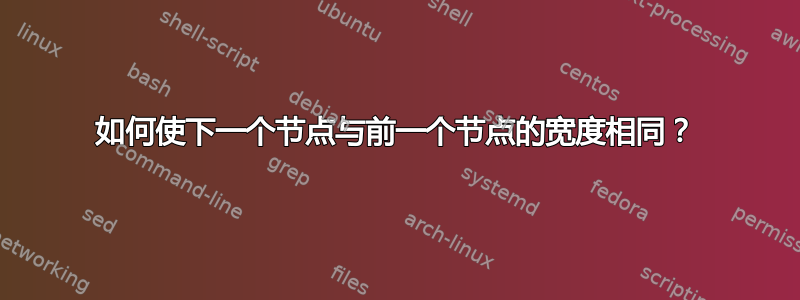
text width节点 TXT1 的大小是自动调整的,TXT1 后面的节点 TXT2 也是如此。但是如何获取 TXT1 的宽度,以便与TXT2一起使用呢?
\documentclass{standalone}
\usepackage{tikz}
\usetikzlibrary{positioning}
\tikzset
{%
BASICSTYLE/.style=
{%
align=left,
draw=red
}
}
\begin{document}
\begin{tikzpicture}
\path node[BASICSTYLE](TXT1)
{this is line 1\\this is line 2};
\path node[BASICSTYLE,below=5mm of TXT1](TXT2)
{this is ... long line one\\this is ... long line two};
\end{tikzpicture}
\end{document}

答案1
TXT1您可以使用语法计算 的宽度let。但这是总宽度,因此您需要减去inner sep和 线宽才能得到可用于 的值text width。
\documentclass{standalone}
\usepackage{tikz}
\usetikzlibrary{positioning,calc}
\tikzset
{%
BASICSTYLE/.style=
{%
align=left,
draw=red
}
}
\begin{document}
\begin{tikzpicture}
\node[BASICSTYLE](TXT1)
{this is line 1\\this is line 2};
\path
let
\p1=(TXT1.east),\p2=(TXT1.west),
\n1={\x1-\x2-2*\pgfkeysvalueof{/pgf/inner xsep}-\pgflinewidth}
in
node
[BASICSTYLE,below=5mm of TXT1,text width=\n1]
(TXT2)
{this is ... long line one\\this is ... long line two};
\end{tikzpicture}
\end{document}
答案2
这里有一种方法:
\documentclass{standalone}
\usepackage{tikz}
\usetikzlibrary{positioning}
\tikzset
{%
myrect/.style=
{%
draw,red,text=black,thick,minimum width=\mymaximumwidth
}
}
\def\mytext#1{\noindent\begin{tabular}{l}#1\end{tabular}}
\def\mytextafter#1{\noindent\setlength\tabcolsep{0pt}\begin{tabular}{p{\mymaximumwidth}}#1\end{tabular}}
\newlength{\mymaximumwidth}
\newsavebox{\mybox}
\begin{document}
\def\mywidernode{\mytext{Here is the text\\ with width that\\will be used in nodes}}
\savebox\mybox{\mywidernode}
\setlength\mymaximumwidth{\wd\mybox}
\begin{tikzpicture}
\path node (rect1) [draw,red,thick,minimum height=2cm] {\usebox{\mybox}};
\node[myrect,below=1cm of rect1] (rect2) {\mytextafter{Here is another\\ text\\ with same width}};
\node[myrect,right=1cm of rect2] (rect3) {\mytextafter{Here is another with bigger text and automatic linebreaks}};
\node[myrect,above=1cm of rect3]{\mytextafter{test\\text\\here\\with last row breaking manually}};
\end{tikzpicture}
\end{document}
\section{}
\end{document}
输出:
第一次编辑:(在@DavidCarlisle 看到它并对我没能从他的评论中吸取教训而感到失望之前:https://tex.stackexchange.com/a/396972/120578):
\documentclass{standalone}
\usepackage{tikz}
\usepackage{array}
\usetikzlibrary{positioning}
\tikzset
{%
myrect/.style=
{%
draw,red,text=black,thick,minimum width=\mymaximumwidth,inner sep=5pt
}
}
\def\mytext#1{\begin{tabular}{@{\raggedleft}l}#1\end{tabular}}
\def\mytextafter#1{\setlength\tabcolsep{0pt}\begin{tabular}{p{\mymaximumwidth}}#1\end{tabular}}
\newlength{\mymaximumwidth}
\begin{document}
\def\mywidernode{\mytext{Here is the text\\ with width that\\will be used in nodes}}
\settowidth\mymaximumwidth{\mywidernode}
\begin{tikzpicture}
\path node (rect1) [draw,red,thick,minimum height=2cm,inner sep=5pt] {\mywidernode};
\node[myrect,below=1cm of rect1] (rect2) {\mytextafter{Here is another\\ text\\ with same width}};
\node[myrect,right=1cm of rect2] (rect3) {\mytextafter{Here is another with bigger text and automatic linebreaks}};
\node[myrect,above=1cm of rect3]{\mytextafter{test\\text\\here\\with last row breaking manually}};
\end{tikzpicture}
\end{document}
\section{}
\end{document}
还修复了文本开头的空格。
第二次编辑(为用户自动化):
用户只需给出\Startingtext命令内的文本并通过命令开始节点\StartNode。\curstart是我们每个当前起始节点的名称。
\documentclass{standalone}
\usepackage{tikz,pgf}
\usepackage{array}
\usetikzlibrary{positioning}
\newlength{\mymaximumwidth}
\newsavebox{\mybox}
\newcounter{startnode}
\makeatletter
\def\mytext#1{\@ifundefined{pgf@sh@pi@\curstart}{\savebox\mybox{\begin{tabular}{@{\raggedleft}l}#1\end{tabular}}\usebox{\mybox}\setlength\mymaximumwidth{\wd\mybox}}
{\setlength\tabcolsep{0pt}\begin{tabular}{p{\mymaximumwidth}}#1\end{tabular}}%
}
\def\StartNode{\draw[myrect] node[draw] (\curstart) {\usebox{\mybox}};}
\def\Startingtext#1{\stepcounter{startnode}\xdef\curstart{mystart\thestartnode}\savebox\mybox{\begin{tabular}{@{\raggedleft}l}\mytext{#1}\end{tabular}}
\setlength\mymaximumwidth{\wd\mybox}}
\makeatother
\tikzset
{%
myrect/.style=
{%
draw,red,text=black,thick,minimum width=\mymaximumwidth,inner sep=5pt
}
}
% The user just has to give the text inside `\Startingtext` command and
% begin the nodes by the command `\StartNode`. `\curstart` is the name of
% our every current starting node.
\begin{document}
\Startingtext{Here is the text\\ with width that\\will be used in nodes}
\begin{tikzpicture}
\StartNode
\node[myrect,below=1cm of \curstart] (rect2) {\mytext{Here is another\\ text\\ with same width}};
\node[myrect,right=1cm of rect2] (rect3) {\mytext{Here is another with bigger text and automatic linebreaks}};
\node[myrect,above=1cm of rect3]{\mytext{test\\text\\here\\with last row breaking automatically}};
\end{tikzpicture}\vspace*{40pt}
\Startingtext{Small \\ width \\text}
\begin{tikzpicture}
\StartNode
\node[myrect,below=1cm of \curstart] (rect2) {\mytext{Here is another\\ text\\ with same width}};
\node[myrect,right=1cm of rect2] (rect3) {\mytext{Here is another with bigger text and automatic linebreaks}};
\node[myrect,above=1cm of rect3]{\mytext{test\\text\\here\\with last row breaking manually}};
\end{tikzpicture}\vspace*{40pt}
\end{document}
输出:





