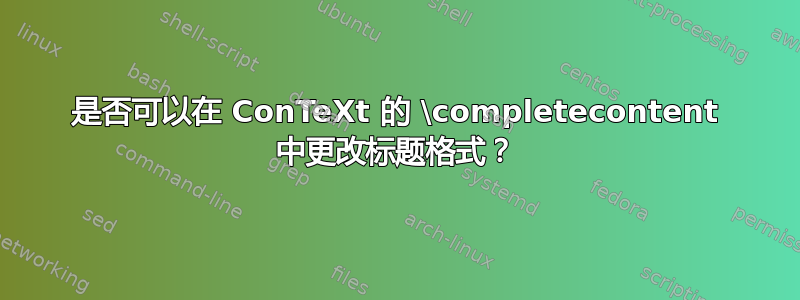
假设有一份内容如下的文件:
\starttext
\completecontent
\dorecurse{10}{\expanded{\section{Section \recurselevel}}}
\stoptext
如何更改标题的格式\completecontent?Wiki 说 ToC 是一个 ConTeXt 列表,但我找不到任何可以\setupcombinedlist[content]这样做的选项,也没有类似的东西\setuphead[content]。
当然可以
\definehead[MyToc][section]
\setuphead[MyToC][...]
\starttext
\startMyToc
\placecontent
\stopMyToc
\dorecurse{10}{\expanded{\section{Section \recurselevel}}}
\stoptext
但我想知道是否有更直接的方法来实现这一点。
感谢您的帮助! :)
答案1
答案2
\completecontent只是\placecombinedlist[content]包装在title元素中的简写。这意味着您可以直接使用组合列表轻松自定义目录的各个方面。
另一个提示:始终使用\start...\stop宏的变体。
\definehead
[tochead]
[title]
[color=red]
\starttext
\starttochead[title={Table of Contents}]
\placecombinedlist[content]
\stoptochead
\dorecurse{10}{
\startsection[title={Section \recurselevel}]
\stopsection
}
\stoptext



