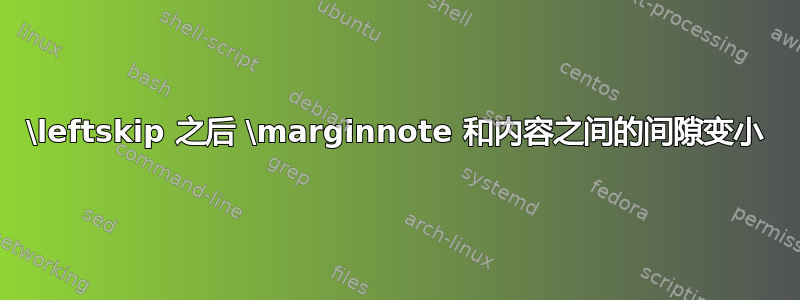
\documentclass[10pt]{article}
\usepackage{geometry}
\geometry{left=1.5in,top=0.5in,right=1.5in,bottom=0.8in, marginparsep=1pt, marginparwidth=1in}
\usepackage{marginnote}
\newcommand{\years}[1]{{\setlength{\marginparwidth}{2.5in}\marginnote{\normalsize #1}}}
\renewcommand*{\raggedleftmarginnote}{}
\reversemarginpar
\begin{document}
\leftskip1in
{\LARGE Albert Einstein}\\[1cm]
\section*{Appointments held}
\noindent
\years{1903 - 1908}Swiss Patent Office, Bern\\
\years{1908 - 1911}University of Bern\\
\years{1911 - 1912}University of Zürich\\
\years{1912 - 1914}Charles University of Prague\\
\years{1914 - 1932}Prussian Academy of Sciences, Berlin\\
\years{1920 - 1930}University of Leiden\\
\years{1932 - 1955}Institute for Advanced Study, Princeton
\end{document}
正如你所看到的,边注离内容太远了,我希望间隙小一点。所以我设置\marginparwidth为1.5in:
\newcommand{\years}[1]{{\setlength{\marginparwidth}{1.5in}\marginnote{\normalsize #1}}}
我如何解决它?
答案1
由于您打算覆盖文本区域,因此您应该使用\rlap。您真的想要吗\marginparsep=1pt?
\documentclass[10pt]{article}
\usepackage{geometry}
\geometry{left=1.5in,top=0.5in,right=1.5in,bottom=0.8in, marginparsep=1pt, marginparwidth=1in}
\usepackage{marginnote}
\newcommand{\years}[1]{\marginnote{\rlap{\parbox[t]{\dimexpr\marginparwidth+\leftskip}%
{\raggedleft\normalsize #1}}}}
%\renewcommand*{\raggedleftmarginnote}{}
\reversemarginpar
\begin{document}
\leftskip1in
{\LARGE Albert Einstein}\\[1cm]
\section*{Appointments held}
\noindent
\years{1903 - 1908}Swiss Patent Office, Bern\\
\years{1908 - 1911}University of Bern\\
\years{1911 - 1912}University of Zürich\\
\years{1912 - 1914}Charles University of Prague\\
\years{1914 - 1932}Prussian Academy of Sciences, Berlin\\
\years{1920 - 1930}University of Leiden\\
\years{1932 - 1955}Institute for Advanced Study, Princeton
\end{document}
答案2
您使用了错误的工具。
\documentclass[10pt]{article}
\usepackage[utf8]{inputenc}
\usepackage{geometry}
\geometry{left=1.5in,top=0.5in,right=1.5in,bottom=0.8in,showframe}
\usepackage{titlesec}
\setcounter{secnumdepth}{-2} % no section number
\titleformat{\section}[block]
{\Large\bfseries}
{}
{0pt}
{\hspace*{1in}}
\newcommand{\years}[1]{%
\par\noindent
\makebox[1in][l]{#1}%
\ignorespaces
}
\begin{document}
\noindent\hspace*{1in}{\LARGE Albert Einstein}
\vspace{1cm}
\section{Appointments held}
\years{1903--1908} Swiss Patent Office, Bern
\years{1908--1911} University of Bern
\years{1911--1912} University of Zürich
\years{1912--1914} Charles University of Prague
\years{1914--1932} Prussian Academy of Sciences, Berlin
\years{1920--1930} University of Leiden
\years{1932--1955} Institute for Advanced Study, Princeton
\end{document}
该showframe选项仅用于显示文本块边距。
如果您希望年份更接近文本,请将定义更改\years为类似
\newcommand{\years}[1]{%
\par\noindent
\makebox[1in][r]{#1\quad}%
\ignorespaces
}







