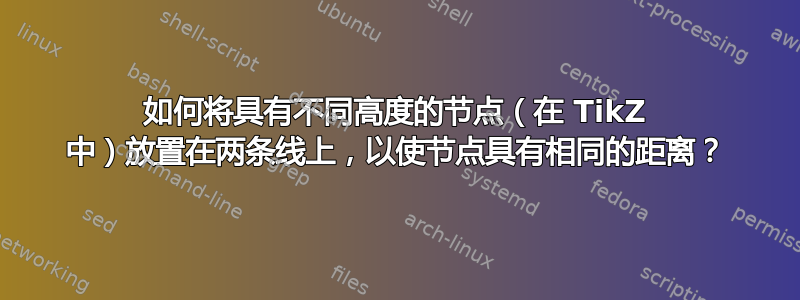
这是我修改后的代码这里:
\documentclass{scrartcl}
\usepackage{tikz}
\begin{document}
\begin{tikzpicture}[auto,
node distance = 3cm,
signal/.style = coordinate,
sum/.style = {draw,
circle,
node distance = 2cm
},
block/.style = {draw,
rectangle,
minimum height = 2em,
minimum width = 4em
},
branch/.style = {sum,
fill = black
}
]
%placing the blocks
\node[signal] (input) {};
\node[sum, right of = input] (left sum) {};
\node[block, right of = {left sum}] (controller) {Regler};
\node[block, right of = controller] (system) {Strecke, $x(t)$};
%connecting the controller and system to calculate the coordinate u,
%it needed to place the measurement block
\draw
[->] (controller) -- node[name=u] {$u(t)$} (system);
\node[block, below of = u] (measurement) {Messglied};
\node[sum, right of = system] (right sum) {};
\node[signal, above of = {right sum}] (disturbances) {};
\node[branch, right of = {right sum}] (branch) {};
%do the same as above (connect system and controller,
%to be able to place measurement) didn't work here,
%because the nodes have different height
\draw
(right sum) -- (branch);
\node[sum, below of = branch] (lower sum) {};
\node[signal, right of = branch] (output) {};
\node[signal, right of = {lower sum}] (measurement noise) {};
%connecting the placed nodes
\draw
[->] (input) -- node {$w(t)$} (left sum);
\draw
[->] (left sum) -- node {$e(t)$} (controller);
\draw
[->] (system) -- (right sum);
\draw
[->] (disturbances) -- node {$z(t)$} (right sum);
\draw
[->] (branch) -- node {$y(t)$} (output);
\draw
[->] (branch) -- (lower sum);
\draw
[->] (measurement noise) -- node[above] {$m(t)$} (lower sum);
\draw
[->] (lower sum) -- (measurement);
\draw
[->] (measurement) -| node[pos = .99] {$-$} (left sum);
\end{tikzpicture}
\end{document}
我的错误框图的结果如下:
这些错误是:
- 标题中有描述。
- 用红色标记的线应该具有大致相同的长度。
- 我无法控制圆的半径。例如,
sum/.style = {draw, circle, radius = 1mm, node distance = 2cm}什么也没做。
简而言之:如何以自动化和最佳的方式解决上述任务。欢迎任何优化以及完全不同的解决方案!
提前感谢您的帮助和努力!
答案1
这可能会解决您的所有问题,尽管我不完全确定您第一点的意思。
从最后开始,使用第 3 点。没有radius圆形节点的键,minimum size而是使用它来定义直径。
对于第 2 点。执行 时right of=a,测量的是节点中心点之间的距离。当节点大小不同时,节点边界之间的距离会有所不同。但<position> of=无论如何,这些键都被视为已弃用,请参阅PGF/TikZ 中“right of=”和“right=of”之间的区别. 你应该positioning使用
\usetikzlibrary{positioning}
并使用right=of a和类似。这样,就可以测量节点边界之间的距离。(如果您希望在节点中心之间测量它们,则有关键信息on grid,请参阅手册。)
最后,第一点。假设你想放置梅斯格利德节点,使得从右侧进入的箭头是水平的,有各种可能性。
下面我将该节点移到lower sum代码中的节点之后,然后使用
\node[block] (measurement) at (u|-lower sum) {Messglied};
看TikZ:箭头的 |- 符号到底起什么作用?|-如果您还不知道的话,请查看其描述。
\documentclass{scrartcl}
\usepackage{tikz}
\usetikzlibrary{positioning}
\begin{document}
\begin{tikzpicture}[auto,
node distance = 1.2cm,
signal/.style = coordinate,
sum/.style = {draw,
circle,
minimum size=1.5em % <--- modified
},
block/.style = {draw,
rectangle,
minimum height = 2em,
minimum width = 4em
},
branch/.style = {sum,
fill = black
}
]
%placing the blocks
\node[signal] (input) {};
\node[sum, right=of input] (left sum) {};
\node[block, right=of left sum] (controller) {Regler};
\node[block, right=of controller] (system) {Strecke, $x(t)$};
%connecting the controller and system to calculate the coordinate u,
%it needed to place the measurement block
\draw
[->] (controller) -- node[name=u] {$u(t)$} (system);
\node[sum, right=of system] (right sum) {};
\node[signal, above=of right sum] (disturbances) {};
\node[branch, right=of right sum] (branch) {};
%do the same as above (connect system and controller,
%to be able to place measurement) didn't work here,
%because the nodes have different height
\draw
(right sum) -- (branch);
\node[sum, below=of branch] (lower sum) {};
\node[signal, right=of branch] (output) {};
\node[signal, right=of lower sum] (measurement noise) {};
% place measurement node
\node[block] (measurement) at (u|-lower sum) {Messglied}; % <-- modified
%connecting the placed nodes
\draw
[->] (input) -- node {$w(t)$} (left sum);
\draw
[->] (left sum) -- node {$e(t)$} (controller);
\draw
[->] (system) -- (right sum);
\draw
[->] (disturbances) -- node {$z(t)$} (right sum);
\draw
[->] (branch) -- node {$y(t)$} (output);
\draw
[->] (branch) -- (lower sum);
\draw
[->] (measurement noise) -- node[above] {$m(t)$} (lower sum);
\draw
[,->] (lower sum) -- (measurement);
\draw
[->] (measurement) -| node[pos = .99] {$-$} (left sum);
\end{tikzpicture}
\end{document}
答案2
您的代码中存在更多问题:
- 你使用过时的语法进行节点定位。最近需要
positioning库和节点相对定位,例如\node[sum, right = of in] (sum-in) {} - 总之,您
node distance再次确定样式定义,但其数量与其他方案元素的数量不同 - 在相对定位中你应该考虑节点高度(因为较低的总和没有对齐)。
纠正这个问题后,我得到:
编辑:通过使用以下tikz库,您的代码可以简化:calc、chains和positioning。为了获得漂亮的箭头,我建议使用arrows.meta库。
- 方案区块位于链中
- 对于区块名称使用链名称(
A,因此第一个区块是A-1) - 为了缩短连接线的代码,添加了代码,从而无需重复块名称即可绘制边缘。例如:
标准
\path (in) edge ["$w(t)$"] (A-1)
(A-1) edge ["$e(t)$"] (A-2)
...
建议的解决方案
\path (in) edge ["$w(t)$"] (A-1)
(A-1) edge ["$e(t)$"] (A-2)
...
- 对于边缘标签使用
quotes库
完全的姆韦是:
\documentclass{scrartcl}
\usepackage{tikz}
\usetikzlibrary{arrows.meta,
calc, chains,
positioning,
quotes}
\begin{document}
\begin{tikzpicture}[auto,
node distance = 1cm and 1.5cm,
start chain = A going right,
sum/.style = {circle,
draw,
inner sep=0mm, minimum size=4mm,
node contents={}
},
block/.style = {rectangle,
draw,
minimum height = 2em,
minimum width = 4em,
inner sep=2mm, outer sep =0mm
},
branch/.style = {circle,
inner sep=0mm, minimum size=2mm,
fill = black,
node contents={}
},
every edge/.append code = {%
\global\let\currenttarget\tikztotarget % save \tikztotarget in a global variable
\pgfkeysalso{append after command={(\currenttarget)}}% automatically repeat it
},
every edge/.append style = {-Straight Barb},
]
%placing the blocks
\coordinate (in);
\begin{scope}[every node/.append style={on chain=A}]
\node [sum, right=of in]; % A-1
\node [block] {Regler};
\node [block] {Strecke, $x(t)$};
\node [sum];
\node [branch]; % A-5
\end{scope};
\coordinate [right=of A-5] (out);
\node (A-6) [block, below = of $(A-2.south)!0.5!(A-3.south)$] {Messglied};
\coordinate[above = of A-4] (z);
\node (A-7) [sum, at = {(A-6 -| A-5)}];
\coordinate[right=of A-7] (m);
% conections
\path (in) edge ["$w(t)$"] (A-1)
edge ["$e(t)$"] (A-2)
edge ["$u(t)$"] (A-3)
edge (A-4)
edge (A-5)
edge ["$y(t)$"] (out)
(z) edge ["$z(t)$"] (A-4)
(A-5) edge (A-7)
(m) edge ["$m(t)$" '] (A-7)
edge (A-6);
\draw[-Straight Barb]
(A-6) -| (A-1) node[below left] {$-$};
\end{tikzpicture}
\end{document}





