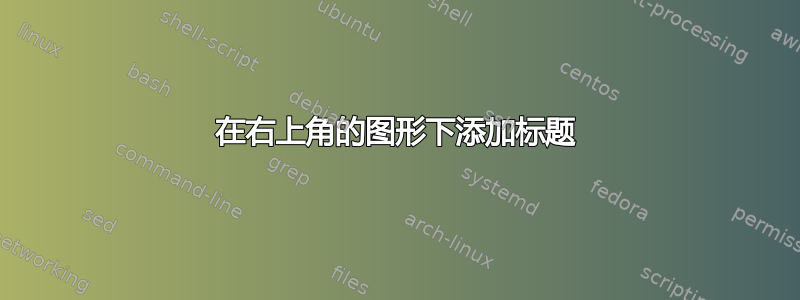
我有一个这样的页面,我想在位于右上角附近的图像下方创建一个标题:

\chapter{Background}
\begin{figure}
\centering
\begin{tikzpicture}[remember picture, overlay]
\node[xshift=-5cm,yshift=-5cm] at (current page.north east) {\includegraphics[width=7cm,height=4cm]{vortex_shedding.png}};
\end{tikzpicture}
\captionof{vortex_shedding.png}{hi}
\end{figure}
我该怎么办?谢谢!
答案1
将 放置\captionof在 中tikzpicture,在 中\node您指定 的位置text width。figure环境是不必要的。
请注意,第一个参数\captionof定义浮点类型(figure在本例中),而不是图像文件名。
\documentclass{report}
\usepackage{tikz}
\usepackage{caption}
\begin{document}
\chapter{Background}
\begin{tikzpicture}[remember picture, overlay]
\node[xshift=-5cm,yshift=-5cm] (img) at (current page.north east) {\includegraphics[width=7cm,height=4cm]{example-image}};
\node [below,text width=7cm] at (img.south) {\captionof{figure}{This is the caption for the image}};
\end{tikzpicture}
\end{document}



