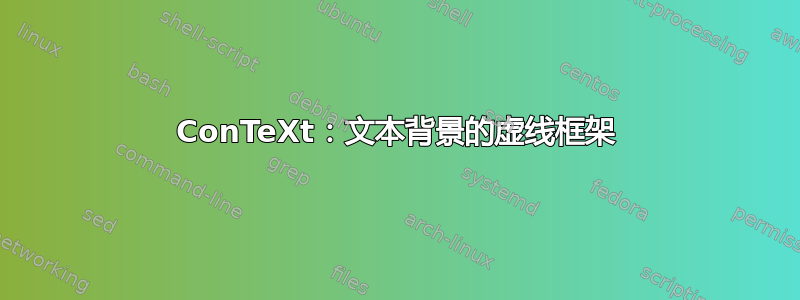
我想为某个textbackground部分设置自定义框架。我找到了如何使用overlay背景的代码framedtext,但它似乎不适用于textbackground。我是否遗漏了什么,或者这两个环境是否需要不同的方法?
带有简单虚线框的最小示例:
\startuseMPgraphic{dashed}
path p; p := (0,0) --
(OverlayWidth,0) --
(OverlayWidth, OverlayHeight) --
(0, OverlayHeight) -- (0,0);
draw p withpen pencircle scaled 1.5pt dashed withdots;
\stopuseMPgraphic
\defineoverlay[Dashed][\useMPgraphic{dashed}]
\definetextbackground
[withframe]
[frame=on, location=paragraph]
\definetextbackground
[withbackground]
[frame=off, location=paragraph, background=Dashed]
\starttext
\startframedtext[frame=on]
This is framedtext with frame
\stopframedtext
\startwithframe
This is textbackground with frame
\stopwithframe
\startframedtext[frame=off, background=Dashed]
This is framedtext with background
\stopframedtext
\startwithbackground
This is textbackground with background
\stopwithbackground
\stoptext
答案1
“类似问题”列表中有一个链接,最终解决了我的问题,但我想我会保留这个问题,以防其他人从与我相同的角度来处理这个问题。
本质上,它似乎是textbackground使用mp而不是background,你不能使用相同类型的overlay与单个框架相同类型的代码。这个答案涉及在整个部分周围绘制一个框架。
最小工作示例(主要取自上面的链接):
% Dashed MPgraphic for framedtext
\startuseMPgraphic{dashedframe}
begingroup;
path p; p := (0,0) --
(OverlayWidth,0) --
(OverlayWidth, OverlayHeight) --
(0, OverlayHeight) -- (0,0);
draw p withpen pencircle scaled 1.5pt dashed withdots;
endgroup;
\stopuseMPgraphic
\defineoverlay[DashedFrame][\useMPgraphic{dashedframe}]
% Dashed MPgraphic for textbackground
\startuseMPgraphic{dashedbackground}
begingroup;
for i=1 upto nofmultipars :
draw ( llcorner multipars[i]
-- lrcorner multipars[i]
-- urcorner multipars[i]
-- ulcorner multipars[i]
-- cycle )
enlarged (EmWidth,EmWidth)
withpen pencircle scaled 1.5pt dashed withdots;
endfor ;
endgroup;
\stopuseMPgraphic
\definetextbackground
[framedbackground]
[frame=off, mp=dashedbackground]
\starttext
\startframedtext[frame=off, background=DashedFrame]
This is framedtext with background
\stopframedtext
\startframedbackground
This is textbackground with mp
\stopframedbackground
\stoptext


