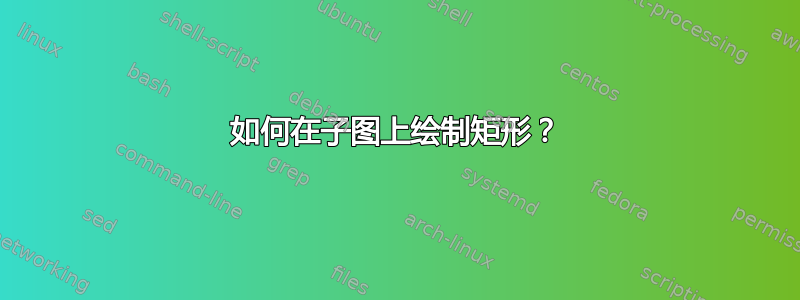
我想在两个子图上绘制一个矩形,如下所示:
这是我目前所拥有的:
\documentclass[border=10mm]{standalone}
\usepackage[utf8]{inputenc}
\usepackage[dvipsnames]{xcolor}
\usepackage{mathtools}
\usepackage{pgfplots}
\usepgfplotslibrary{groupplots}
\pgfplotsset{compat=1.8}
\pgfplotsset{
axis line style={line width=0.3pt, BrickRed},
axis x line = middle,
% axis y line = center,
y axis line style = {draw=none}
every axis label/.append style ={NavyBlue},
every tick label/.append style={Emerald},
major grid style={line width=.2pt,draw=gray!30},
grid style = {line width=.1pt, draw=gray!10},
xlabel style={font=\color{white!15!black}},
ylabel style={font=\color{white!15!black}},
axis background/.style={fill=white},
xmajorgrids={true},
xminorgrids={true},
ymajorgrids={true},
yminorgrids={true},
title style={font=\bfseries},
}
\begin{document}
\begin{tikzpicture}
\begin{groupplot} [
group style={group size=1 by 2, vertical sep = 1cm},
domain=-8:8,
%enlarge x limits=0.1,
xlabel={k},
%ymin=-1,
%ymax=4,
%ylabel={x[n]},
%title={Exp},
height=5cm,
width=17cm,
%minor tick num=1,
xtick distance=1,
ytick distance=1,
ticks=major,
]
\nextgroupplot [ylabel={$x[k]=u[k]$}, title={$x[k]=u[k]$},]
\addplot[ycomb,color=black,solid, mark=*, style={mark size=3pt}, mark options={solid,fill=white}, thick, domain=0:7, samples=8, ylabel={x[n]=u[n]}]
{1};
\node[above] at (axis cs:7.5,0.3) {$\boldsymbol{\cdots}$};
\addplot[ycomb,color=black,solid, mark=*, style={mark size=3pt}, mark options={solid,fill=white}, thick, domain=-8:-1, samples=8]
{0};
\node[] at (axis cs:-9,0) {$\boldsymbol{\cdots}$};
\addplot[ycomb, smooth] {0};
\nextgroupplot [
ylabel={},
xticklabels={}, extra x ticks={4,5},
extra x tick labels={$n-1$, $n$},
extra x tick style={tick label style={rotate=45}}
]
\addplot[ycomb,color=black,solid, mark=*, style={mark size=2pt}, mark options={solid,fill=white}, thick, domain=-8:5, samples=14]
{0.85^(-x)};
\node[] at (axis cs:-3,1.5) {$h[n-k]=(\frac{3}{4})^{n-k} u[n-k]$};
\addplot[ycomb,color=black,solid, mark=*, style={mark size=2pt}, mark options={solid,fill=white}, thick, domain=6:8, samples=3]
{0};
\addplot[ycomb, smooth] {0};
\end{groupplot}
\end{tikzpicture}
\end{document}
答案1
在每个图中定义一个坐标来保存例如矩形的右上角和左下角。然后您可以在第二组图之后绘制矩形。
代码:
\documentclass[border=10mm]{standalone}
\usepackage[utf8]{inputenc}
\usepackage[dvipsnames]{xcolor}
\usepackage{mathtools}
\usepackage{pgfplots}
\usepgfplotslibrary{groupplots}
\pgfplotsset{compat=1.8}
\pgfplotsset{
axis line style={line width=0.3pt, BrickRed},
axis x line = middle,
% axis y line = center,
y axis line style = {draw=none}
every axis label/.append style ={NavyBlue},
every tick label/.append style={Emerald},
major grid style={line width=.2pt,draw=gray!30},
grid style = {line width=.1pt, draw=gray!10},
xlabel style={font=\color{white!15!black}},
ylabel style={font=\color{white!15!black}},
axis background/.style={fill=white},
xmajorgrids={true},
xminorgrids={true},
ymajorgrids={true},
yminorgrids={true},
title style={font=\bfseries},
}
\begin{document}
\begin{tikzpicture}
\begin{groupplot} [
group style={group size=1 by 2, vertical sep = 1cm},
domain=-8:8,
%enlarge x limits=0.1,
xlabel={k},
%ymin=-1,
%ymax=4,
%ylabel={x[n]},
%title={Exp},
height=5cm,
width=17cm,
%minor tick num=1,
xtick distance=1,
ytick distance=1,
ticks=major,
]
\nextgroupplot [ylabel={$x[k]=u[k]$}, title={$x[k]=u[k]$},]
\addplot[ycomb,color=black,solid, mark=*, style={mark size=3pt}, mark options={solid,fill=white}, thick, domain=0:7, samples=8, ylabel={x[n]=u[n]}]
{1};
\node[above] at (axis cs:7.5,0.3) {$\boldsymbol{\cdots}$};
\addplot[ycomb,color=black,solid, mark=*, style={mark size=3pt}, mark options={solid,fill=white}, thick, domain=-8:-1, samples=8]
{0};
\node[] at (axis cs:-9,0) {$\boldsymbol{\cdots}$};
\addplot[ycomb, smooth] {0};
\coordinate(h1)at(axis cs:5,1);% <- added
\nextgroupplot [
ylabel={},
xticklabels={}, extra x ticks={4,5},
extra x tick labels={$n-1$, $n$},
extra x tick style={tick label style={rotate=45}}
]
\addplot[ycomb,color=black,solid, mark=*, style={mark size=2pt}, mark options={solid,fill=white}, thick, domain=-8:5, samples=14]
{0.85^(-x)};
\node[] at (axis cs:-3,1.5) {$h[n-k]=(\frac{3}{4})^{n-k} u[n-k]$};
\addplot[ycomb,color=black,solid, mark=*, style={mark size=2pt}, mark options={solid,fill=white}, thick, domain=6:8, samples=3]
{0};
\addplot[ycomb, smooth] {0};
\coordinate(h2)at(axis cs:0,0);% <- added
\end{groupplot}
\draw[blue]([shift={(-.2,-.2)}]h2)rectangle([shift={(.2,.2)}]h1);% <- added
\end{tikzpicture}
\end{document}
补充说明:你真的想要吗compat=1.8?当前版本是 1.15,从版本 1.11 开始axis cs是环境内的默认坐标系axis。
答案2
另一种方法:一旦你有(或定义)两个节点,例如 esdd 所做的
\coordinate (h1) at (axis cs:5,1);% in one group plot
\coordinate (h2) at (axis cs:0,0);% in the other group plot
您可以使用库绘制所需的矩形fit:
\usetikzlibrary{fit}% in the preamble
...
\node[fit = (h1) (h2), inner sep = 6pt, draw] {};% in your `tikzpicture`
优点:它适合 ;-) 并且很容易添加一些间距(inner sep)但最有价值的是:您不仅有一个矩形,而且还有一个可以参考的节点,例如在它旁边放置一个标签或使用它作为绘制箭头的锚点。




