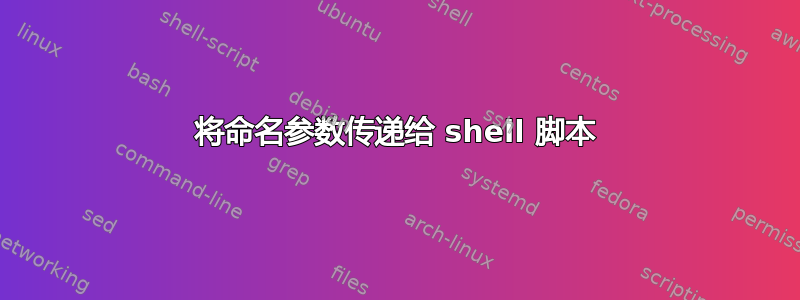
有没有简单的方法可以将命名参数传递(接收)到 shell 脚本?
例如,
my_script -p_out '/some/path' -arg_1 '5'
并在内部my_script.sh将它们接收为:
# I believe this notation does not work, but is there anything close to it?
p_out=$ARGUMENTS['p_out']
arg1=$ARGUMENTS['arg_1']
printf "The Argument p_out is %s" "$p_out"
printf "The Argument arg_1 is %s" "$arg1"
这在 Bash 或 Zsh 中可能吗?
答案1
如果您不介意被限制为单字母参数名称 ie my_script -p '/some/path' -a5,那么在 bash 中您可以使用内置的getopts,例如
#!/bin/bash
while getopts ":a:p:" opt; do
case $opt in
a) arg_1="$OPTARG"
;;
p) p_out="$OPTARG"
;;
\?) echo "Invalid option -$OPTARG" >&2
exit 1
;;
esac
case $OPTARG in
-*) echo "Option $opt needs a valid argument"
exit 1
;;
esac
done
printf "Argument p_out is %s\n" "$p_out"
printf "Argument arg_1 is %s\n" "$arg_1"
然后你可以做
$ ./my_script -p '/some/path' -a5
Argument p_out is /some/path
Argument arg_1 is 5
有一个有帮助的getopts 小教程或者您可以help getopts在 shell 提示符下键入。
编辑:如果选项没有参数并且后面跟着另一个选项,例如和s 程序,则循环case中的第二个语句将触发。while-pmy_script -p -a5exit
答案2
这不是定位参数的解析器,而是key=value aa=bb参数的解析器;
for ARGUMENT in "$@"
do
KEY=$(echo $ARGUMENT | cut -f1 -d=)
KEY_LENGTH=${#KEY}
VALUE="${ARGUMENT:$KEY_LENGTH+1}"
export "$KEY"="$VALUE"
done
# use here your expected variables
echo "STEPS = $STEPS"
echo "REPOSITORY_NAME = $REPOSITORY_NAME"
echo "EXTRA_VALUES = $EXTRA_VALUES"
用法
bash args_shell_parser.sh STEPS="ABC" REPOSITORY_NAME="stackexchange" \
EXTRA_VALUES="KEY1=VALUE1 KEY2=VALUE2"
控制台结果:
STEPS = ABC
REPOSITORY_NAME = stackexchange
EXTRA_VALUES = KEY1=VALUE1 KEY2=VALUE2
特征:
- 什么都没关系命令论点在
- 不需要显式声明所有变量
- 价值观可以有空间。
- 当参数值包含“=”符号时,它处理复杂的情况
将此代码片段放在脚本的开头。
该脚本的先前版本:
答案3
我从那里偷了这个drupal.org,但你可以这样做:
while [ $# -gt 0 ]; do
case "$1" in
--p_out=*)
p_out="${1#*=}"
;;
--arg_1=*)
arg_1="${1#*=}"
;;
*)
printf "***************************\n"
printf "* Error: Invalid argument.*\n"
printf "***************************\n"
exit 1
esac
shift
done
唯一需要注意的是您必须使用语法my_script --p_out=/some/path --arg_1=5。
答案4
我刚刚想出这个脚本
while [ $# -gt 0 ]; do
if [[ $1 == *"--"* ]]; then
v="${1/--/}"
declare $v="$2"
fi
shift
done
像这样传递它my_script --p_out /some/path --arg_1 5,然后在脚本中您可以使用$arg_1and $p_out。


