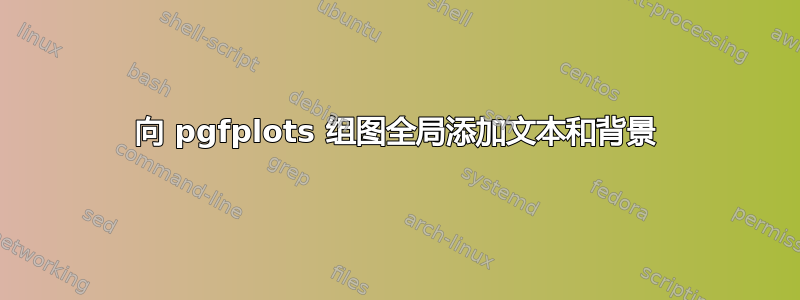
我有一个组图,但我想在同一tikzfigure环境中注释最终的 pgfplots 图,我想知道这是否可行。到目前为止,我拥有的是
\documentclass[border={10pt 10pt 10pt 10pt}]{standalone}
\usepackage{tikz}
\usepackage{pgfplots}
\usetikzlibrary{pgfplots.groupplots}
\begin{document}
\begin{tikzpicture}
\begin{groupplot}[
group style={
group name=my plots,
group size=4 by 3,
},
tick style={draw=none},
ticks=none,
]
\nextgroupplot[]
\addplot3[surf, domain=0:1,y domain=0:1] {x};
\nextgroupplot[]
\addplot3[surf, domain=0:1,y domain=0:1] {y};
\nextgroupplot[]
\addplot3[surf, domain=0:1,y domain=0:1] {x*y};
\nextgroupplot[group/empty plot]
\nextgroupplot[]
\addplot3[surf, domain=0:1,y domain=0:1] {x^2};
\nextgroupplot[]
\addplot3[surf, domain=0:1,y domain=0:1] {y*2};
\nextgroupplot[]
\addplot3[surf, domain=0:1,y domain=0:1] {x^2*y^2)};
\nextgroupplot[group/empty plot]
\nextgroupplot[]
\addplot3[surf, domain=0:1,y domain=0:1] {x^3};
\nextgroupplot[]
\addplot3[surf, domain=0:1,y domain=0:1] {y^4};
\nextgroupplot[]
\addplot3[surf, domain=0:1,y domain=0:1] {x^2*y};
\nextgroupplot[]
\addplot3[surf, domain=0:1,y domain=0:1] {x*y^2};
\end{groupplot}
\end{tikzpicture}
\end{document}
我希望最终的数字是这样的
其中有一组图形(灰色框)的背景,并且该背景可以有圆角,并且情节中的其他地方还有文本。
答案1
那么,您正在寻找类似以下内容的内容?
% used PGFPlots v1.15
\documentclass[border=10pt]{standalone}
\usepackage{pgfplots}
\usetikzlibrary{
backgrounds,
pgfplots.groupplots,
}
\begin{document}
\begin{tikzpicture}
% draw the plots
\begin{groupplot}[
group style={
group name=my plots,
group size=4 by 3,
},
tick style={draw=none},
ticks=none,
]
\nextgroupplot[]
\addplot3[surf, domain=0:1,y domain=0:1] {x};
\nextgroupplot[]
\addplot3[surf, domain=0:1,y domain=0:1] {y};
\nextgroupplot[]
\addplot3[surf, domain=0:1,y domain=0:1] {x*y};
\nextgroupplot[group/empty plot]
\nextgroupplot[]
\addplot3[surf, domain=0:1,y domain=0:1] {x^2};
\nextgroupplot[]
\addplot3[surf, domain=0:1,y domain=0:1] {y*2};
\nextgroupplot[]
\addplot3[surf, domain=0:1,y domain=0:1] {x^2*y^2)};
\nextgroupplot[group/empty plot]
\nextgroupplot[]
\addplot3[surf, domain=0:1,y domain=0:1] {x^3};
\nextgroupplot[]
\addplot3[surf, domain=0:1,y domain=0:1] {y^4};
\nextgroupplot[]
\addplot3[surf, domain=0:1,y domain=0:1] {x^2*y};
\nextgroupplot[]
\addplot3[surf, domain=0:1,y domain=0:1] {x*y^2};
\end{groupplot}
% draw the text nodes
\node at (my plots c4r1) {text1};
\node [
% change node dimensions to fit the size of the plots
% (Since the axis width and height weren't changed they are still
% the default values. But you didn't draw any axis labels, so the
% extra reserved space for that isn't needed (see the manual).)
text width=\axisdefaultwidth - 45pt,
minimum width=\axisdefaultwidth - 45pt,
minimum height=\axisdefaultheight - 45pt,
align=justify,
% % ---------------------------------------------------------------------
% % for debugging purposes only
% draw,
% % ---------------------------------------------------------------------
] at (my plots c4r2) {
this is a bit lengthier text to show that you are not limited to
some short stuff here.
};
% draw the background rectangles
\begin{scope}[
on background layer,
rounded corners=15pt,
]
\pgfmathsetlengthmacro{\Shift}{10pt}
\fill [black!10]
([shift={(-\Shift,\Shift)}] my plots c1r1.north west)
rectangle
([shift={(\Shift,-\Shift)}] my plots c2r2.south east)
;
\fill [blue!50!red!25!white]
([shift={(-\Shift,\Shift)}] my plots c4r3.north west)
rectangle
([shift={(\Shift,-\Shift)}] my plots c4r3.south east)
;
\end{scope}
\end{tikzpicture}
\end{document}




