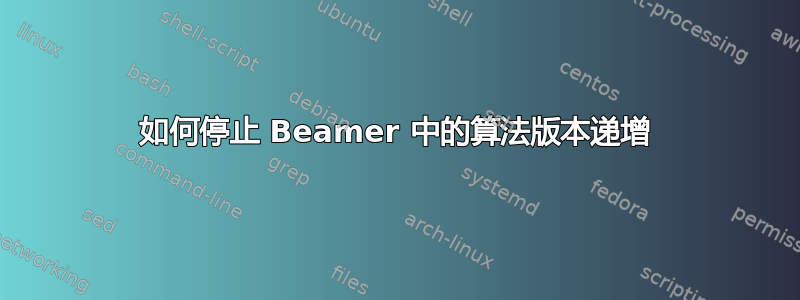
我有一个在 Beamer 中展示的算法。我想在它下面添加一些文本,这些文本出现在第二个转换中。但是,当出现下面的文本时,算法的字母版本会从 A 递增到 B。这是一个 MWE:
\documentclass{beamer}
\usepackage{algpseudocode,algorithm}
\usepackage{default}
\makeatletter \def\fps@algorithm{H} \makeatother
\renewcommand\thealgorithm{\Alph{algorithm}}
\begin{document}
\begin{frame}
\frametitle{Algorithm A}
\begin{algorithm}
\caption{Code}
\begin{algorithmic}[1]
\State \Comment{\sc Empty array}
\end{algorithmic}
\end{algorithm}
\vfill
\uncover<2->{
Running time:
\[x^2\]
}
\end{frame}
\end{document}
看看它是如何成为算法A的,直到出现下面的“运行时间:”文字时,它才变成算法B。
我怎样才能让它停留在算法 A?
答案1
添加\resetcounteronoverlays{algorithm}到您的序言中:
\documentclass{beamer}
\usepackage{algpseudocode,algorithm}
\usepackage{default}
\makeatletter \def\fps@algorithm{H} \makeatother
\renewcommand\thealgorithm{\Alph{algorithm}}
\resetcounteronoverlays{algorithm}
\begin{document}
\begin{frame}
\frametitle{Algorithm A}
\begin{algorithm}
\caption{Code}
\begin{algorithmic}[1]
\State \Comment{\sc Empty array}
\end{algorithmic}
\end{algorithm}
\vfill
\uncover<2->{
Running time:
\[x^2\]
}
\end{frame}
\end{document}



