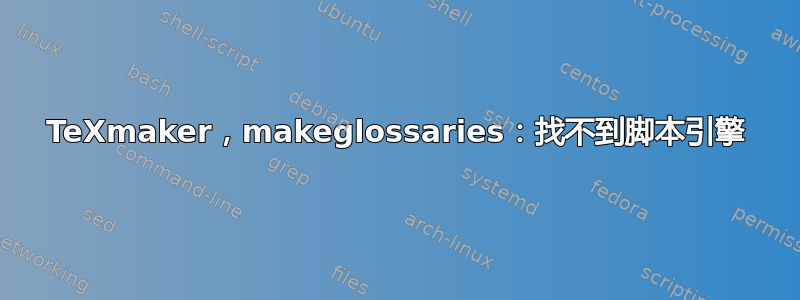
我使用 TexMaker 并想生成词汇表,现在我发现
\usepackage[automake]{glossaries}
没有帮助(不知道为什么,我需要时间检查),所以我想使用手动方式来生成,我可以在 TeXMaker 之外的 cmd 中运行命令makeglossaries.exe my_file_name:
makeglossaries.exe hand_book_draft
makeglossaries version 4.35 (2017-11-14)
added glossary type 'main' (glg,gls,glo)
added glossary type 'acronym' (alg,acr,acn)
Warning: File 'hand_book_draft.glo' is empty.
Have you used any entries defined in glossary 'main'?
Remember to use package option 'nomain' if you
don't want to use the main glossary.
makeindex -s "hand_book_draft.ist" -t "hand_book_draft.alg" -o "hand_book_draft.acr" "hand_book_draft.acn"
This is makeindex, version 2.15 [MiKTeX 2.9.6500 64-bit] (kpathsea + Thai support).
Scanning style file ./hand_book_draft.ist.............................done (29 attributes redefined, 0 ignored).
Scanning input file hand_book_draft.acn....done (33 entries accepted, 0 rejected).
Sorting entries....done (170 comparisons).
Generating output file hand_book_draft.acr....done (36 lines written, 0 warnings).
Output written in hand_book_draft.acr.
Transcript written in hand_book_draft.alg.
一切正常,词汇表已打印。然后我将其添加到 TeXMaker 用户命令中,如下所示:
makeglossaries %
但是,当我在 TexMaker 中运行它时,它显示:
Process started
makeglossaries: The script engine could not
be found. makeglossaries: Data: scriptEngine="perl.exe"
Process exited with error(s)
问题是什么??
答案1
答案很简单(经过几个小时的搜索):
- 只需下载:活动Perl
- 导航C:\Program Files\MiKTeX 2.9\miktex\bin\x64然后运行 perltex.exe
这可以避免你收到错误代码
- 现在,您可以使用 TexMaker 中的手动命令来生成词汇表。请参阅本文末尾关联
然后,在 Texmaker 中,转到用户 -> 用户命令 -> 编辑用户命令。选择命令 1
菜单项 = makeglossaries 命令 = makeglossaries % 现在按 Alt+Shift+F1 然后 -> F1
请注意,要与 Texmaker 的“使用构建目录”选项一起使用,makeglossaries 需要找到辅助文件。幸运的是,虽然 Texmaker 对此没有帮助,但 makeglossaries 的选项 -d 提供了子目录的情况。因此,在这种情况下,命令应该是:Command = makeglossaries -d build % 。
工作完成后请不要忘记重新启动 TeXMaker!
词汇表中的 automake 选项目前对我来说也不起作用。但我会继续并让你知道。


