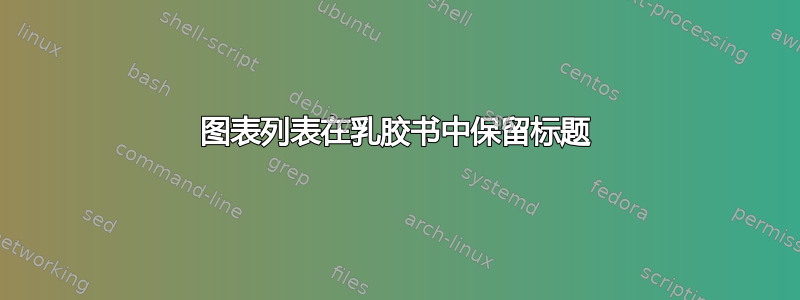
我正在使用 LaTeXscrbook课程,我想在前言中添加一个章节。该章节的标题为“图片列表”,它来自我之前添加的元素,我找不到如何删除它。
以下是 MWE:
\documentclass[12pt]{scrbook}
\usepackage{blindtext}
\begin{document}
\frontmatter
\tableofcontents
\listoffigures
\chapter*{chapter zero}
\blindtext[6]
\mainmatter
\chapter{first chapter}
\end{document}
如何从我的“第零章”中删除“图表列表”标题?
非常感谢。
答案1
如果本章没有标题和目录条目,您可以使用\addchap*:
\documentclass[12pt]{scrbook}
\usepackage{blindtext}
\begin{document}
\frontmatter
\tableofcontents
\listoffigures
\addchap*{chapter zero}% <- changed
\blindtext[6]
\mainmatter
\chapter{first chapter}
\end{document}
如果本章第二页的页眉中应该有“第零章”,但目录中没有条目,则可以使用
\documentclass[12pt,headings=optiontoheadandtoc]{scrbook}
\usepackage{blindtext}
\begin{document}
\frontmatter
\tableofcontents
\listoffigures
\chapter[tocentry={}]{chapter zero}
\blindtext[6]
\mainmatter
\chapter{first chapter}
\end{document}
请注意,frontmatter 中的章节默认不编号。如果您需要在 mainmatter 中设置类似的章节,则必须\addchap使用\chapter。


