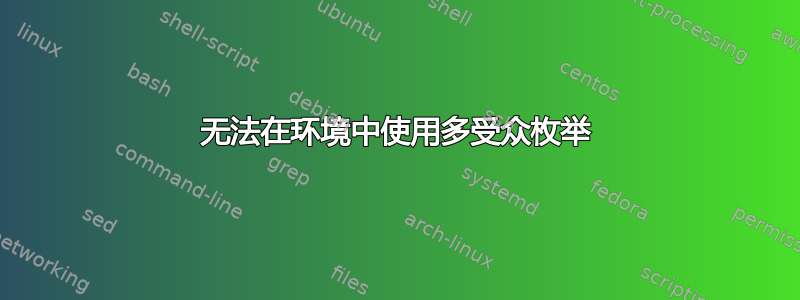
我正在尝试创建一个包含受众的枚举环境。截至目前,我有以下内容:
\documentclass[12pt]{article}
\usepackage{hyperref, fancyhdr, setspace, array, keycommand, lastpage, xcolor}
\usepackage{enumerate, enumitem}
\usepackage{multiaudience, environ}
\usepackage{amsmath, amssymb, amsfonts}
\usepackage[margin=1 in]{geometry}
\allowdisplaybreaks
\hypersetup{
linktoc=all,
linkcolor=black,
}
\SetNewAudience{compact}
\SetNewAudience{full}
\def\CurrentAudience{compact}
\newcommand{\divider}[0]{\textcolor{lightgray}{\rule{\textwidth}{0.1pt}}}
% \NewEnviron{examples}{
% \begin{shownto}{-,compact}
% \underline{Examples}
% \begin{enumerate}
% \BODY
% \end{enumerate}
% \end{shownto}
% }
% \newenvironment{examples}{\underline{Examples}\enumerate}{\endenumerate\divider}
\newenvironment{examples}{\shownto{-,compact}\underline{Examples}\enumerate}{\endenumerate\divider\endshownto}
\begin{document}
\begin{shownto}{-,compact}
\begin{enumerate}
\item test
\end{enumerate}
\end{shownto}
\begin{examples}
\item Test
\end{examples}
\end{document}
在所有情况下,目标都是为“紧凑”受众隐藏示例。
对于 NewEnviron, compact 可以工作,但 full 会给出一堆LaTeX Error: Too deeply nested.输出\end{examples}。
对于新环境,完整工作,但紧凑给出以下内容:
[dir]/notes.tex:110: Undefined control seque
nce.
\enit@endenumerate ->\enit@after
\endlist \ifx \enit@series \relax \else \if...
l.110 \end{examples}
The control sequence at the end of the top line
of your error message was never \def'ed. If you have
misspelled it (e.g., `\hobx'), type `I' and the correct
spelling (e.g., `I\hbox'). Otherwise just continue,
and I'll forget about whatever was undefined.
[dir]/notes.tex:110: Undefined control seque
nce.
\enit@endenumerate ...\else \ifnum \enit@resuming
=\@ne \enit@setresumekeys ...
l.110 \end{examples}
The control sequence at the end of the top line
of your error message was never \def'ed. If you have
misspelled it (e.g., `\hobx'), type `I' and the correct
spelling (e.g., `I\hbox'). Otherwise just continue,
and I'll forget about whatever was undefined.
[dir]/notes.tex:110: Missing number, treated
as zero.
<to be read again>
=
l.110 \end{examples}
A number should have been here; I inserted `0'.
(If you can't figure out why I needed to see a number,
look up `weird error' in the index to The TeXbook.)
[dir]/notes.tex:110: Undefined control seque
nce.
\enit@setresumekeys ...xpandafter {\enit@savekeys
}\xdef \enit@afterlist {#2...
l.110 \end{examples}
The control sequence at the end of the top line
of your error message was never \def'ed. If you have
misspelled it (e.g., `\hobx'), type `I' and the correct
spelling (e.g., `I\hbox'). Otherwise just continue,
and I'll forget about whatever was undefined.
[dir]/notes.tex:110: Undefined control seque
nce.
\enit@setresumekeys ...it@toks }\ifnum \enit@type
=\z@ #3\def \enit@noexcs {...
l.110 \end{examples}
The control sequence at the end of the top line
of your error message was never \def'ed. If you have
misspelled it (e.g., `\hobx'), type `I' and the correct
spelling (e.g., `I\hbox'). Otherwise just continue,
and I'll forget about whatever was undefined.
[dir]/notes.tex:110: Missing number, treated
as zero.
<to be read again>
=
l.110 \end{examples}
A number should have been here; I inserted `0'.
(If you can't figure out why I needed to see a number,
look up `weird error' in the index to The TeXbook.)
[dir]/notes.tex:110: Undefined control seque
nce.
<argument> enit@resume@series@\enit@series
l.110 \end{examples}
The control sequence at the end of the top line
of your error message was never \def'ed. If you have
misspelled it (e.g., `\hobx'), type `I' and the correct
spelling (e.g., `I\hbox'). Otherwise just continue,
and I'll forget about whatever was undefined.
[dir]/notes.tex:110: Undefined control seque
nce.
\enit@setresumekeys ...me@#1}{\csname c@\@listctr
\endcsname \the \csname c@...
l.110 \end{examples}
The control sequence at the end of the top line
of your error message was never \def'ed. If you have
misspelled it (e.g., `\hobx'), type `I' and the correct
spelling (e.g., `I\hbox'). Otherwise just continue,
and I'll forget about whatever was undefined.
[dir]/notes.tex:110: Undefined control seque
nce.
\enit@setresumekeys ...e \the \csname c@\@listctr
\endcsname }\fi }
l.110 \end{examples}
The control sequence at the end of the top line
of your error message was never \def'ed. If you have
misspelled it (e.g., `\hobx'), type `I' and the correct
spelling (e.g., `I\hbox'). Otherwise just continue,
and I'll forget about whatever was undefined.
[dir]/notes.tex:110: You can't use `\relax'
after \the.
<recently read> \c@
l.110 \end{examples}
I'm forgetting what you said and using zero instead.
[dir]/notes.tex:110: Undefined control seque
nce.
\enit@endenumerate ...t \fi \ifnum \enit@resuming
=\thr@@ \enit@setresumekey...
l.110 \end{examples}
The control sequence at the end of the top line
of your error message was never \def'ed. If you have
misspelled it (e.g., `\hobx'), type `I' and the correct
spelling (e.g., `I\hbox'). Otherwise just continue,
and I'll forget about whatever was undefined.
[dir]/notes.tex:110: Missing number, treated
as zero.
<to be read again>
=
l.110 \end{examples}
A number should have been here; I inserted `0'.
(If you can't figure out why I needed to see a number,
look up `weird error' in the index to The TeXbook.)
[dir]/notes.tex:110: Undefined control seque
nce.
\enit@setresumekeys ...xpandafter {\enit@savekeys
}\xdef \enit@afterlist {#2...
l.110 \end{examples}
The control sequence at the end of the top line
of your error message was never \def'ed. If you have
misspelled it (e.g., `\hobx'), type `I' and the correct
spelling (e.g., `I\hbox'). Otherwise just continue,
and I'll forget about whatever was undefined.
[dir]/notes.tex:110: Undefined control seque
nce.
\enit@setresumekeys ...it@toks }\ifnum \enit@type
=\z@ #3\def \enit@noexcs {...
l.110 \end{examples}
The control sequence at the end of the top line
of your error message was never \def'ed. If you have
misspelled it (e.g., `\hobx'), type `I' and the correct
spelling (e.g., `I\hbox'). Otherwise just continue,
and I'll forget about whatever was undefined.
[dir]/notes.tex:110: Missing number, treated
as zero.
<to be read again>
=
l.110 \end{examples}
A number should have been here; I inserted `0'.
(If you can't figure out why I needed to see a number,
look up `weird error' in the index to The TeXbook.)
[dir]/notes.tex:110: Undefined control seque
nce.
\enit@setresumekeys ...me@#1}{\csname c@\@listctr
\endcsname \the \csname c@...
l.110 \end{examples}
The control sequence at the end of the top line
of your error message was never \def'ed. If you have
misspelled it (e.g., `\hobx'), type `I' and the correct
spelling (e.g., `I\hbox'). Otherwise just continue,
and I'll forget about whatever was undefined.
[dir]/notes.tex:110: Undefined control seque
nce.
\enit@setresumekeys ...e \the \csname c@\@listctr
\endcsname }\fi }
l.110 \end{examples}
The control sequence at the end of the top line
of your error message was never \def'ed. If you have
misspelled it (e.g., `\hobx'), type `I' and the correct
spelling (e.g., `I\hbox'). Otherwise just continue,
and I'll forget about whatever was undefined.
[dir]/notes.tex:110: You can't use `\relax'
after \the.
<recently read> \c@
l.110 \end{examples}
I'm forgetting what you said and using zero instead.
Package Fancyhdr Warning: \headheight is too small (12.0pt):
Make it at least 14.49998pt.
We now make it that large for the rest of the document.
This may cause the page layout to be inconsistent, however.
[2]
有任何想法吗?


