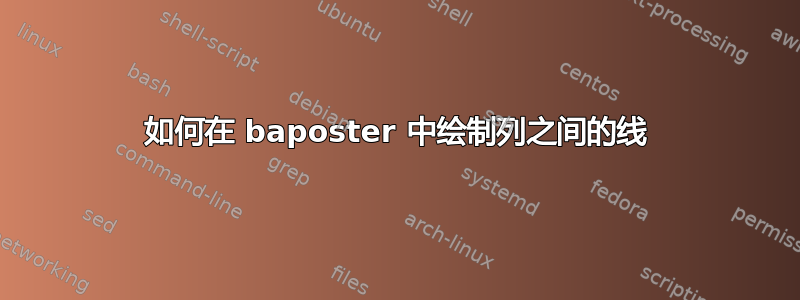
我正在使用这个工作示例:
\documentclass[a0paper,landscape,final]{baposter}
\usepackage{times}
\usepackage{calc}
\usepackage{graphicx}
\usepackage{amsmath}
\usepackage{amssymb}
\usepackage{relsize}
\usepackage{multirow}
\usepackage{bm}
\usepackage{tasks}
\usepackage{graphicx}
\usepackage{multicol}
\usepackage{subcaption}
\usepackage{float}
\usepackage{amsmath}
\usepackage[version=4]{mhchem}
\usepackage{pgfbaselayers}
\pgfdeclarelayer{background}
\pgfdeclarelayer{foreground}
\pgfsetlayers{background,main,foreground}
\usepackage{helvet}
%\usepackage{bookman}
\usepackage{palatino}
%
%\usepackage{shortlst}
\usepackage{lipsum}
\usepackage[inline]{enumitem}
\makeatletter
% This command ignores the optional argument for itemize and enumerate lists
\newcommand{\inlineitem}[1][]{%
\ifnum\enit@type=\tw@
{\descriptionlabel{#1}}
\hspace{\labelsep}%
\else
\ifnum\enit@type=\z@
\refstepcounter{\@listctr}\fi
\quad\@itemlabel\hspace{\labelsep}%
\fi}
\usepackage{graphicx}
\graphicspath{ {images/} }
\usepackage[font=small,labelfont=bf]{caption}
\selectcolormodel{cmyk}
\graphicspath{{images/}}
%%%%%%%%%%%%%%%%%%%%%%%%%%%%%%%%%%%%%%%%%%%%%%%%%%%%%%%%%%%%%%%%%%%%%%%%%%%%%%%%
%%%% Some math symbols used in the text
%%%%%%%%%%%%%%%%%%%%%%%%%%%%%%%%%%%%%%%%%%%%%%%%%%%%%%%%%%%%%%%%%%%%%%%%%%%%%%%%
% Format
\newcommand{\Matrix}[1]{\begin{bmatrix} #1 \end{bmatrix}}
\newcommand{\Vector}[1]{\Matrix{#1}}
\newcommand*{\SET}[1] {\ensuremath{\mathcal{#1}}}
\newcommand*{\MAT}[1] {\ensuremath{\mathbf{#1}}}
\newcommand*{\VEC}[1] {\ensuremath{\bm{#1}}}
\newcommand*{\CONST}[1]{\ensuremath{\mathit{#1}}}
\newcommand*{\norm}[1]{\mathopen\| #1 \mathclose\|}% use instead of $\|x\|$
\newcommand*{\abs}[1]{\mathopen| #1 \mathclose|}% use instead of $\|x\|$
\newcommand*{\absLR}[1]{\left| #1 \right|}% use instead of $\|x\|$
\def\norm#1{\mathopen\| #1 \mathclose\|}% use instead of $\|x\|$
\newcommand{\normLR}[1]{\left\| #1 \right\|}% use instead of $\|x\|$
%%%%%%%%%%%%%%%%%%%%%%%%%%%%%%%%%%%%%%%%%%%%%%%%%%%%%%%%%%%%%%%%%%%%%%%%%%%%%%%%
% Multicol Settings
%%%%%%%%%%%%%%%%%%%%%%%%%%%%%%%%%%%%%%%%%%%%%%%%%%%%%%%%%%%%%%%%%%%%%%%%%%%%%%%%
\setlength{\columnsep}{0.7em}
\setlength{\columnseprule}{0mm}
%%%%%%%%%%%%%%%%%%%%%%%%%%%%%%%%%%%%%%%%%%%%%%%%%%%%%%%%%%%%%%%%%%%%%%%%%%%%%%%%
% Save space in lists. Use this after the opening of the list
%%%%%%%%%%%%%%%%%%%%%%%%%%%%%%%%%%%%%%%%%%%%%%%%%%%%%%%%%%%%%%%%%%%%%%%%%%%%%%%%
\newcommand{\compresslist}{%
\setlength{\itemsep}{1pt}%
\setlength{\parskip}{0pt}%
\setlength{\parsep}{0pt}%
}
%%%%%%%%%%%%%%%%%%%%%%%%%%%%%%%%%%%%%%%%%%%%%%%%%%%%%%%%%%%%%%%%%%%%%%%%%%%%%%
%%% Begin of Document
%%%%%%%%%%%%%%%%%%%%%%%%%%%%%%%%%%%%%%%%%%%%%%%%%%%%%%%%%%%%%%%%%%%%%%%%%%%%%%
\begin{document}
%%%%%%%%%%%%%%%%%%%%%%%%%%%%%%%%%%%%%%%%%%%%%%%%%%%%%%%%%%%%%%%%%%%%%%%%%%%%%%
%%% Here starts the poster
%%%---------------------------------------------------------------------------
%%% Format it to your taste with the options
%%%%%%%%%%%%%%%%%%%%%%%%%%%%%%%%%%%%%%%%%%%%%%%%%%%%%%%%%%%%%%%%%%%%%%%%%%%%%%
\typeout{Poster Starts}
\background{
\begin{tikzpicture}[remember picture,overlay]%
\draw (current page.north west)+(-2em,-0em) node[anchor=north west] {\hspace{-2em}\includegraphics[height=1.1\textheight]{silhouettes_background}};
\end{tikzpicture}%
}
\definecolor{silver}{cmyk}{0,0,0,0.3}
\definecolor{yellow}{cmyk}{0,0,0.9,0.0}
\definecolor{reddishyellow}{cmyk}{0,0.22,1.0,0.0}
\definecolor{black}{cmyk}{0,0,0.0,1.0}
\definecolor{darkYellow}{cmyk}{0,0,1.0,0.5}
\definecolor{darkSilver}{cmyk}{0,0,0,0.1}
\definecolor{lightyellow}{cmyk}{0,0,0.3,0.0}
\definecolor{lighteryellow}{cmyk}{0,0,0.1,0.0}
\definecolor{lighteryellow}{cmyk}{0,0,0.1,0.0}
\definecolor{lightestyellow}{cmyk}{0,0,0.05,0.0}
\definecolor{white}{cmyk}{0,0,0,0}
\begin{poster}{
% Show grid to help with alignment
grid=false,
% Column spacing
colspacing=1em,
% Color style
bgColorOne=lighteryellow,
bgColorTwo=lighteryellow, %lightestyellow,
borderColor=reddishyellow,
headerColorOne=yellow,
headerColorTwo=reddishyellow,
headerFontColor=black,
boxColorOne=lightyellow,
boxColorTwo=lighteryellow,
% Format of textbox
textborder=roundedleft,
% Format of text header
eyecatcher=false,
headerborder=open,
headerheight=0.08\textheight,
headershape=roundedright,
headershade=plain,
headerfont=\Large\textsf, %Sans Serif
boxshade=plain,
% background=shade-tb,
background=plain,
linewidth=2pt
}
% Eye Catcher
{} % No eye catcher for this poster. If an eye catcher is present, the title is centered between eye-catcher and logo.
% Title
{\sf %Sans Serif
%\bf% Serif
Stochastic Modelling with Applications to Michaelis-Menten Kinetics}
% Authors
{\sf %Sans Serif
% Serif
Daniel McElroy\hspace{3em}
Supervisor: Dr. Ian Vernon\hspace{3em}
University of Durham
}
% University logo
{{\begin{minipage}{16em}
\hfill
\includegraphics[height=5.5em]{C:/Users/Acer/Desktop/PosterGraphics/durham-university}
\end{minipage}}
}
\tikzstyle{light shaded}=[top color=baposterBGtwo!30!white,bottom color=baposterBGone!30!white,shading=axis,shading angle=30]
% Width of left inset image
\newlength{\leftimgwidth}
\setlength{\leftimgwidth}{0.78em+8.0em}
%%%%%%%%%%%%%%%%%%%%%%%%%%%%%%%%%%%%%%%%%%%%%%%%%%%%%%%%%%%%%%%%%%%%%%%%%%%%%%
\headerbox{Bayesian Inference}{name=results,column=0,span=4,row=0, boxColorOne=white!30}{
%%%%%%%%%%%%%%%%%%%%%%%%%%%%%%%%%%%%%%%%%%%%%%%%%%%%%%%%%%%%%%%%%%%%%%%%%%%%%%
\begin{multicols}{2}
[
Given our observed data we can use Bayesian inference to deduce our rate constants.We assume our \newline observed data is complete, meaning we know the time and the type of every reaction occuring.
]
\setlength{\columnseprule}{1pt}
\begin{itemize}
\itemsep0em
\item We call this our sample path, denoted as:
\end{itemize}
\begin{gather*}
\mathbf x = \{ x(t)\colon t \in [0,T]\}
\end{gather*}
{\par
\begin{itemize}
\itemsep0em
\item $r_j$ signifies the number of times reaction type $j$ occurs in our sample path.
\item As our system is a mass-action kinetic system:
\end{itemize}
\begin{gather*}
h_j(x,c_j) = c_jg_j(x)
\end{gather*}
\begin{itemize}
\item The form of the Gillespie algorithm leads us to a likelihood of:
\end{itemize}
\begin{gather*}
L_j(c_j;\mathbf{x}) = c_j^{r_j}\exp\{-c_j\int_0^T g_j(x(t))dt\}, \quad j=1,...,v
\end{gather*}
\par}
{\par
\begin{itemize}
\item We use independent gamma priors for each rate constant, $c_i$.
\end{itemize}
\begin{gather*}
c_j \sim Ga(a_j,b_j), \quad j=1,..,v
\end{gather*}
\begin{itemize}
\item Using Bayes Theorem we are able to produce an updated posterior for our rate constants:
\end{itemize}
\begin{gather*}
c_j|\mathbf {x} \sim Ga(a_j+r_j,b_j+\int_0^Tg_j(x(t))dt), \quad j=1,...,v
\end{gather*}
\par}
\end{multicols}
}
\end{poster}%
%
\end{document}
我想用一条黑色小竖线来分隔我的列。我知道我通常会使用命令,\setlength{\columnseprule}{1pt}但这似乎不起作用,因为我在海报中的一个框中。我正在寻找解决这个问题的方法。
答案1
只有当实际存在多列时,才会显示列之间的线。对于您而言,除了相关框中的某些内容外,没有内容设置为多列,因此,其他任何地方都不会显示列分隔线。
因此,您可以放心地\setlength{\columnseprule}{1pt}在序言中输入您的常规设置。
一般情况下\columnseprule应始终重置前调用multicols环境(参见:如何更改文档中某一页的列间距)。因此,如果您真的只想使用这一个框\setlength{\columnseprule}{1pt},则必须编写
...
\setlength{\columnseprule}{1pt}
\begin{multicols}{2}
[
Given our observed data we can use Bayesian inference to deduce our rate constants. We assume our \newline observed data is complete, meaning we know the time and the type of every reaction occuring.
]
\begin{itemize}
...


