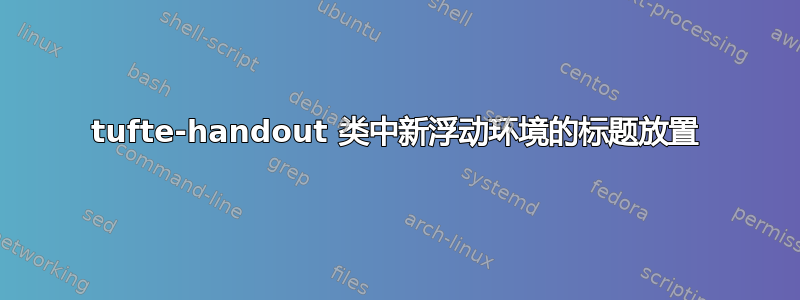
我正在使用该类别:tufte-handout并且我需要一个新的彩色环境来存储我想要突出显示的数据、示例和细节。
我发现这个问题(带答案)正是我想要的。它创建一个带有标题的彩色矩形。如果我复制并粘贴代码,我实际上会得到我想要的结果,并带有一个有效的标题,但软件在编译结束时会显示一条错误消息:"Undefined control sequence. \end{example}"和"Missing number, treated as zero. \end{example}"。错误消息(两者合并)重复了 3 次。
MWE 是(Gonzalo Medina 的回答):
(第二个,将着色代码集成到新环境的定义中。)
如果我复制答案中提供的 MWE,结果是好的并且没有错误,如果我只更改类(handout而不是book),我会得到相同的结果,但会出现错误消息。
PDF 还可以,但消息本身让我很烦。我本来想对其他讨论发表评论,但我没有重点...
有没有什么办法可以解决这个问题或者阻止显示错误信息?
谢谢,
德鲁
答案1
问题似乎是,那里的答案假设存在章节,当然,对于 来说,章节是存在的tufte-book,但却tufte-handout缺少它们。只需调整那里的代码以适应 的情况,就像section更高的分段级别应该做的那样:
\documentclass{tufte-handout}
\usepackage{xcolor}
\usepackage{mdframed}
\usepackage{lipsum}
\definecolor{shadecolor}{rgb}{1,0.8,0.3}
\newcounter{example}[section]
\newcommand\examplename{Example}
\newcommand\listexamplename{List of Examples}
\makeatletter
\newcommand\listofexamples{%
\section*{\listexamplename}%
% \begin{fullwidth}%
\@starttoc{loe}%
% \end{fullwidth}%
}
%\renewcommand\theexample{\ifnum \c@section>\z@ \thesection.\fi \@arabic\c@example} % this was adapted for the section case, but doesn't seem to be needed, given the sections are not numbered in the class by default. It would have an effect if the next line is uncommented and a section is added to the document.
%\setcounter{secnumdepth}{1}
\def\fps@example{tbp}
\def\ftype@example{1}
\def\ext@example{loe}
\def\fnum@example{\examplename\nobreakspace\theexample}
\newenvironment{example}[1][htbp]
{\begin{@tufte@float}[#1]{example}{}
\begin{mdframed}[backgroundcolor=shadecolor,hidealllines=true]}
{\end{mdframed}\end{@tufte@float}}
\makeatother
\begin{document}
\begin{example}
\caption{Currently, this caption is in the right margin similar to the table caption below.}
\lipsum[2]
\end{example}
\begin{table}
\caption{This is how I want the new float environment caption to behave.}
\centering
\begin{tabular}{llr}
Column 1 & Column 2 & Column 3 \\
Value A1 & Value A2 & Value A3 \\
\end{tabular}
\end{table}
\end{document}


