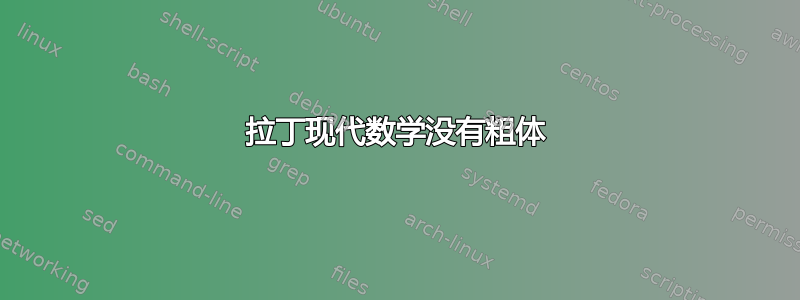
以下代码不显示粗体字符;为什么?
\documentclass[a4paper,11pt]{article}
\usepackage{unicode-math}
\author{ME}
\title{SOME FANCY TITLE}
\setmainfont{Latin Modern Math}
\setmathfont{Latin Modern Math}[version=lm]
\begin{document}
\maketitle
ABC
\textbf{ABC}
def
\end{document}
我想我错过了一些字体,但很快
fc-list | grep "Latin Modern"
只给我
/usr/share/fonts/latinmodern-math.otf: Latin Modern Math:style=Regular
这是我在LM 数学网站。
那么这是什么一回事?
答案1
您应该指定文本字体\setmainfont。同样不要指定version。
\documentclass[a4paper,11pt]{article}
\usepackage{unicode-math}
\author{ME}
\title{SOME FANCY TITLE}
\setmainfont{Latin Modern Roman}
\setmathfont{Latin Modern Math}
\begin{document}
\maketitle
ABC
\textbf{ABC}
def $\mathbf{iff}\ne\symbf{iff}$
\end{document}
有unicode-math两种方法可以指定数学中的粗体:使用\mathbf您要求使用粗体文本字体,使用\symbf您要求使用数学字体中的粗体数学字母。



