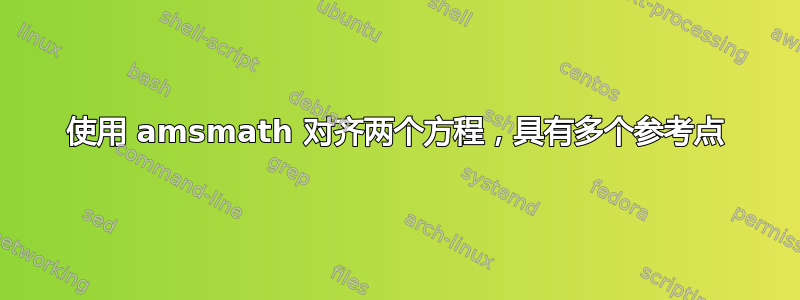
答案1
你可以这样做:
\documentclass{article}
\usepackage{amsmath,array}
\begin{document}
\begin{equation*}
\setlength{\arraycolsep}{0pt}
\begin{array}{ c *{3}{ >{{}}c<{{}} c } }
\text{Number of bits per second} &=&
\text{Bit depth} &\cdot&
\text{Channel rate} &\cdot&
\text{Number of channels} \\
176\,40 &=& 16 &\cdot& 44\,100 &\cdot& 2
\end{array}
\end{equation*}
\end{document}
不过,我非常不喜欢冗长的伪公式;最好使用变量并解释它们。
\documentclass{article}
\usepackage{amsmath,array}
\begin{document}
\begin{gather*}
\setlength{\arraycolsep}{0pt}
\begin{array}{ c *{3}{ >{{}}c<{{}} c } }
\mathit{Bps} &=& \mathit{BD} &\cdot& \mathit{CR} &\cdot& \mathit{NC} \\
176\,40 &=& 16 &\cdot& 44\,100 &\cdot& 2
\end{array}
\\
\setlength{\tabcolsep}{0pt}
\begin{tabular}{rl@{\qquad}rl}
$\mathit{Bps}={}$ & Number of bits per second &
$\mathit{BD}={}$ & Bit depth \\
$\mathit{CR}={}$ & Channel rate &
$\mathit{NC}={}$ & Number of channels
\end{tabular}
\end{gather*}
\end{document}
答案2
我想建议一种完全不同的方法——使用\underbrace指令的方法。(不要使用*来表示乘法;而是使用\times或\cdot。)
\documentclass{article}
\usepackage{amsmath,geometry}
\newcommand\vp{\vphantom{p}}
\begin{document}
\[
\underbrace{\text{Number per Bits per Second}}_{176400} =
\underbrace{\text{Bit Depth}}_{2} \times
\underbrace{\text{Channel Rate\vp}}_{44100} \times
\underbrace{\text{Number of Channels\vp}}_{2}
\]
\end{document}
附录:如果您必须复制您发布的屏幕截图的“外观”,我认为通过环境来做到这一点更容易\tabular。符号左侧的材料=是右对齐的,而右侧的元素=是居中的。
\documentclass{article}
\usepackage{array,geometry}
\newcolumntype{C}{>{${}}c<{{}$}} % for binary and relational operator symbols
\begin{document}
\[
\setlength\tabcolsep{0pt}
\begin{tabular}{rCcCcCc}
Number per Bits per Second & = &
Bit Depth & \times &
Channel Rate & \times &
Number of Channels\\[1ex]
176400 & = & 2 & \times & 44100 & \times & 2
\end{tabular}
\]
\end{document}








