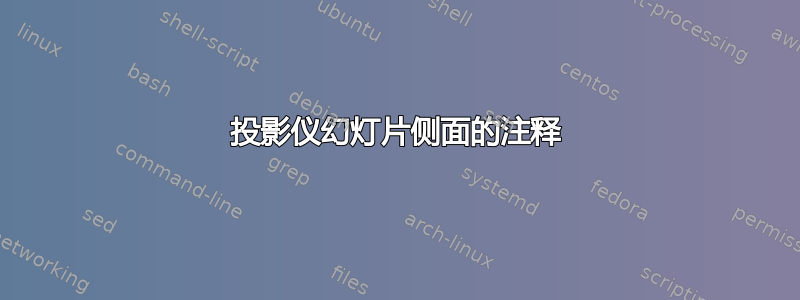
我找到了一个不错的软件包pgfpages,它允许在现有投影仪幻灯片的侧面添加注释。但是我想删除出现在第二个屏幕顶部的两个额外的迷你屏幕。有人知道如何删除它们吗?见下图。
梅威瑟:
\documentclass{beamer}
\usepackage{pgfpages}
\setbeameroption{show notes on second screen}
\begin{document}
\begin{frame}
A frame.
\note{Two mini screen boxes above are not needed. How to remove them? Only this text box is needed.}
\end{frame}
\end{document}
答案1
你可以通过修改相应的 beamer 模板以任何你想要的方式格式化 notepage:
\documentclass{beamer}
\usepackage{pgfpages}
\setbeameroption{show notes on second screen}
\setbeamertemplate{note page}{\insertnote}
\begin{document}
\begin{frame}
A frame.
\note{Two mini screen boxes above are not needed. How to remove them? Only this text box is needed.}
\end{frame}
\end{document}



