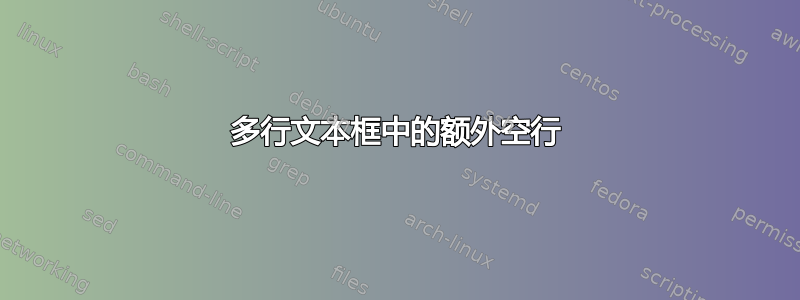
答案1
使用dcases环境,因为您mathtools加载 multlined:
\documentclass[]{article}
\usepackage{mathtools}
\begin{document}
\[
\begin{dcases}
first row & aaa \\
second row & bbb \\
\begin{multlined}[b][10em]
third row part 1 \\
third row part 2 \\
third row part 3
\end{multlined}
& ccc \\
fourth row & ddd
\end{dcases}
\]
\end{document}





