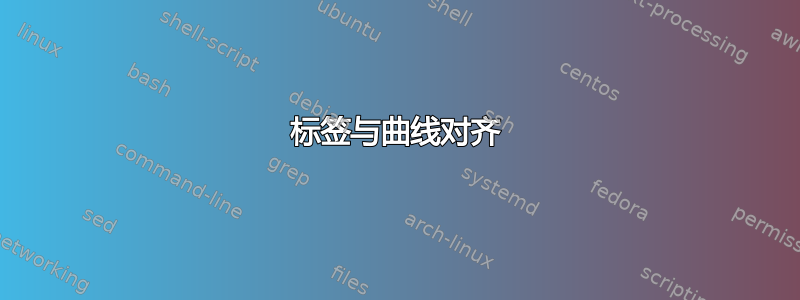
我想将标签“Wave 1”在垂直方向上与红色曲线的中心对齐。我还希望它在水平方向上以相同的方式放置。见图。
\documentclass{standalone}
\usepackage{tikz}
\usetikzlibrary{positioning}
\begin{document}
\begin{tikzpicture}
\newcommand\scale{0.3}
\path[use as bounding box] (0,8) rectangle (7,10);
\draw[scale=0.5,domain=3:8,smooth,variable=\x,red] plot ({\x+1},
{\scale*sin(deg(\x+4))+17}) node[anchor=east,xshift = -2.5cm ] {Wave 1}
\end{tikzpicture}
\end{document}
答案1
有几种方法。例如,以下将绘图后的当前位置存储在tmp水平分量的节点中。然后\yoffset使用垂直坐标将其与曲线的中间垂直位置()相结合。
\documentclass{standalone}
\usepackage{tikz}
\usetikzlibrary{positioning}
\begin{document}
\begin{tikzpicture}
\newcommand\scale{0.3}
\newcommand\yoffset{17}
\draw[scale=0.5, domain=3:8, smooth, variable=\x, red]
plot ({\x+1}, {\scale*sin(deg(\x+4)) + \yoffset})
coordinate (tmp) (tmp |- 0, \yoffset)
node[anchor=east,xshift = -2.5cm] {Wave 1}
;
\end{tikzpicture}
\end{document}
如果曲线是第一的图片中的元素,则可以使用当前边界框来查找曲线的左中点。这样就消除了xshift魔法维度-2.5cm。
\documentclass{standalone}
\usepackage{tikz}
\usetikzlibrary{positioning}
\begin{document}
\begin{tikzpicture}
\newcommand\scale{0.3}
\newcommand\yoffset{17}
\draw[scale=0.5, domain=3:8, smooth, variable=\x, red]
plot ({\x+1}, {\scale*sin(deg(\x+4)) + \yoffset})
(current bounding box.west)
node[anchor=east] {Wave 1}
;
\end{tikzpicture}
\end{document}
如果曲线不是第一个元素,则可以保存当前边界框,然后恢复:
\draw[scale=\plotScale, domain=3:8, smooth, variable=\x, red]
% Save current bounding box and clear the box
(current bounding box.south west) coordinate (bbll)
(current bounding box.north east) coordinate (bbur)
\pgfextra{\pgfresetboundingbox}
%
plot ({\x+1}, {\scale*sin(deg(\x+4)) + \yoffset})
(current bounding box.west)
node[anchor=east] {Wave 1}
%
% Add old bounding box to current bounding box.
(bbll) (bbur)
;
在这种情况下,可以使用一条路径来简化示例current path bounding box.west,请参阅评论的 Kpym。
另一种变化。波的左点可以轻松计算:
\begin{tikzpicture}
\newcommand\scale{0.3}
\newcommand\yoffset{17}
\newcommand\plotScale{.5}
\newcommand\domainMin{3}
\newcommand\domainMax{8}
\draw[
scale=\plotScale,
domain=\domainMin:\domainMax,
smooth,
variable=\x,
red,
]
plot ({\x+1}, {\scale*sin(deg(\x+4)) + \yoffset})
(\domainMin + 1, \yoffset)
node[anchor=east] {Wave 1}
;
\end{tikzpicture}
答案2
这是一个使用路径边界框的方法(灵感来自这个答案以及 pgfmanual 的第 15.6 节)。
\documentclass{standalone}
\usepackage{tikz}
\usetikzlibrary{positioning,calc}
\tikzset{mark path extrema/.style = {
path picture={
\coordinate (#1-bl) at (path picture bounding box.south west);
\coordinate (#1-tr) at (path picture bounding box.north east);
\coordinate (#1-br) at (path picture bounding box.south east);
\coordinate (#1-tl) at (path picture bounding box.north west);
}
}
}
\begin{document}
\begin{tikzpicture}
\newcommand\scale{0.3}
\path[use as bounding box] (0,8) rectangle (7,10);
\draw[scale=0.5,domain=3:8,smooth,variable=\x,red,mark path extrema=wave] plot ({\x+1},
{\scale*sin(deg(\x+4))+17});
\node[anchor=east] at ($(wave-tl)!0.5!(wave-bl)$){Wave 1};
\end{tikzpicture}
\end{document}
答案3
另一种方法是保存曲线的边界框,local bounding box然后使用此节点将文本放置在所需的任何位置。
\documentclass[tikz,border=7pt]{standalone}
\newcommand\scale{0.3}
\begin{document}
\begin{tikzpicture}
\draw[scale=0.5, domain=3:8, smooth,variable=\x, red, local bounding box = wave]
plot ({\x+1},{\scale*sin(deg(\x+4))+17});
\node[right] at (wave.east) {Wave on East};
\node[left] at (wave.west) {Wave on West};
\draw[opacity=.1,step = 2pt] (wave.south east) grid (wave.north west);
\end{tikzpicture}
\end{document}







