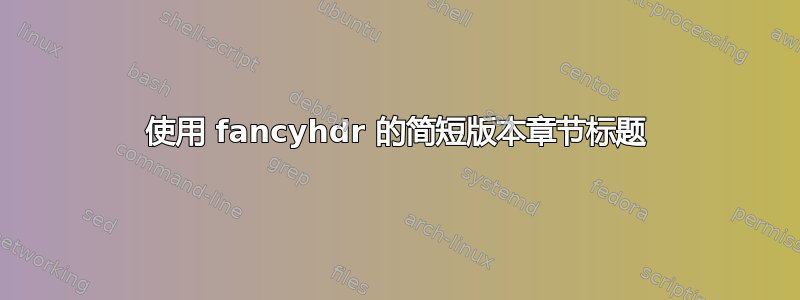
有没有办法实现章节标题的短版本和长版本,以便在 fancyhdr 标题中显示短版本?
谢谢
\documentclass[openany,11pt]{book}
\usepackage[T1]{fontenc}
\usepackage[utf8]{inputenc}
\usepackage{blindtext}
\usepackage{fancyhdr}
\fancypagestyle{plain}{%
\fancyhf{}
\renewcommand{\headrulewidth}{0.5pt}
\renewcommand{\footrulewidth}{0pt}
\addtolength{\headheight}{0.5pt}
\fancyhead[LE,RO]{\leftmark}
\fancyhead[RE,LO]{version 1A}}
\begin{document}
\chapter{this chapter title is way way way and anyway to long}
\blindtext
\end{document}
答案1
在传统的类别中,例如book \chapter[Short]{Long}将Short在目录和页眉以及Long文档正文中使用。同样,对于\section图形/表格标题,例如\caption[Short]{Long}将Short在 LoF/LoT 以及Long文档正文中的图形/表格中使用。
在类中,memoir它是类分段命令的扩展book, report, article,例如\chapter,,,可以采用两个可选参数。\section\subsection
\chapter{title} % traditional memoir
\chapter[toc-head title]{title} % traditional memoir
\chapter[toc-title][head-title]{title} % memoir
它为您提供了目录、页眉和正文中不同文本的选项。


