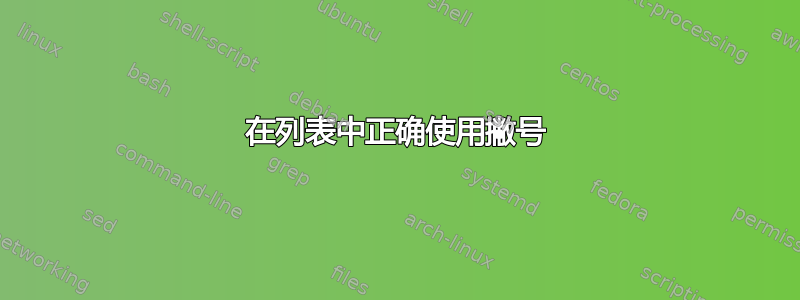
我有一个非常简单的问题。我想使用列表在 Latex 中显示一个简单的 php 代码。例如
{goToPage('nextpage');
}
我的问题是,如果我编译代码,文档中的撇号 ' 会显示为 ´。我不知道如何改变这种情况。
以下是我使用的 Latex 代码:
\documentclass[12pt,a4paper,xcolor=dvipsnames]{article}
\usepackage[utf8]{inputenc}
\usepackage{amsmath}
\usepackage{amsfonts}
\usepackage{amssymb}
\usepackage{listings}
\usepackage[T1]{fontenc}
\usepackage[usenames,dvipsnames,svgnames,table]{xcolor}
\lstset{ %
language=php, % the language of the code
basicstyle=\footnotesize, % the size of the fonts that are used for the code
numbers=left, % where to put the line-numbers
numberstyle=\tiny\color{gray}, % the style that is used for the line-numbers
stepnumber=1, % the step between two line-numbers. If it's 1, each line
% will be numbered
inputencoding = utf8,
numbersep=5pt, % how far the line-numbers are from the code
backgroundcolor=\color{white}, % choose the background color. You must add \usepackage{color}
showspaces=false, % show spaces adding particular underscores
showstringspaces=false, % underline spaces within strings
showtabs=false, % show tabs within strings adding particular underscores
frame=single, % adds a frame around the code
extendedchars=true,
rulecolor=\color{black}, % if not set, the frame-color may be changed on line-breaks within not-black text (e.g. commens (green here))
tabsize=2, % sets default tabsize to 2 spaces
captionpos=b, % sets the caption-position to bottom
breaklines=true, % sets automatic line breaking
breakatwhitespace=false, % sets if automatic breaks should only happen at whitespace
title=\lstname, % show the filename of files included with \lstinputlisting;
% also try caption instead of title
keywordstyle=\color{blue}, % keyword style
commentstyle=\color{OliveGreen}, % comment style
stringstyle=\color{Purple}, % string literal style
escapeinside={\%*}{*)}, % if you want to add a comment within your code
morekeywords={*,...} % if you want to add more keywords to the set
}
lines=true}
\lstset{framextopmargin=50pt,frame=bottomline}
\author{Philipp Hubert}
\title{SoSci Hilfe}
\begin{document}
\begin{lstlisting}[language=php]
{goToPage('***');
}
\end{lstlisting}
\end{document}
先感谢您。
答案1
在逐字环境中包装你的代码
\begin{verbatim} Your code \end{verbatim}
但您应该发布一个最少的工作示例才能得到正确的答案。


