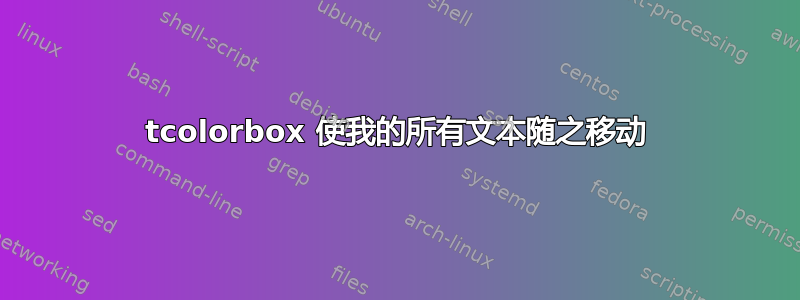
抱歉,我对乳胶完全是新手,所以如果这是一个非常愚蠢的问题,我很抱歉。
我正在使用 tcolorbox。它将其上方的所有子部分移动到与它本身相同的页面上,在前一页上留下很大的空白。我理解它为什么会将自己移动到新页面上,这样它们就在一起了,但是为什么它也会移动我之前的子部分呢?我甚至尝试在它上面放置一个“假”或空白的子部分,这样它就会认为它在它自己的子部分中,并且不会干扰我的其他子部分。但是它没有用。
请帮忙,非常感谢!
我有 \usepackage{tcolorbox}
\section{Introduction}
\subsection{\large What?}
text
\subsection{\large How?}
text
\subsection{\large }
\begin{tcolorbox}[colframe=white]
\textbf{Figure 1. Title}
text
\begin{center}
\includegraphics[scale=0.6]{basicscience}
\small{John Hopkins: Basic Science CFTR}
\end{center}
text
\end{tcolorbox}
答案1
如果您希望tcolorbox在页面之间可以分隔,请这样做breakable。如果您希望您的图形为floats但在内部tcolorbox声明为float。
\documentclass{article}
\usepackage{lipsum}
\usepackage[most]{tcolorbox}
\newtcolorbox[blend into=figures]{myfigure}[2][]{
float, halign=center, title={#2}, #1}
\begin{document}
\section{Introduction}
\subsection{What?}
\lipsum[1]
\subsection{How?}
\lipsum[2]
\subsection{Another}
\begin{tcolorbox}[breakable, colframe=white]
\lipsum[3]
\begin{center}
\includegraphics[width=.6\linewidth]{example-image}\\
\small{John Hopkins: Basic Science CFTR}
\end{center}
\lipsum[1]
\end{tcolorbox}
\begin{myfigure}{This is figure's title}
\includegraphics[width=.6\linewidth]{example-image}\\
\small{John Hopkins: Basic Science CFTR}
\end{myfigure}
\end{document}




