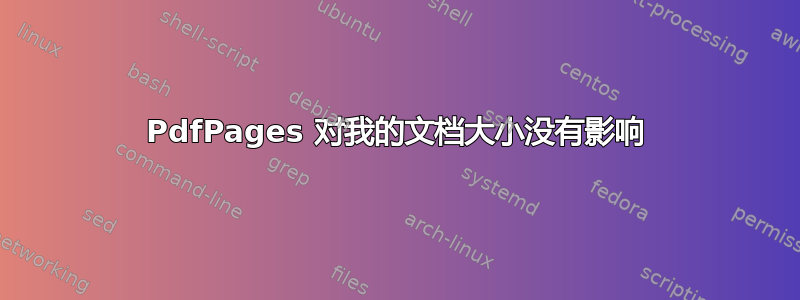
我正在为一个会议写摘要,他们提供了一个 TeX 模板。创建的 PDF 文件大小为 180mm x 237mm 非常重要。去年我为摘要使用了相同的模板,我的 PDF 文档大小很好。模板没有改变,但今年纸张大小是 A4,尽管它被设置为pdfpagewidth更pdfpageheight小。
梅威瑟:
\documentclass[10pt,twocolumn]{article}
\usepackage{times}
\usepackage[utf8x]{inputenc}
\usepackage[final]{pdfpages}
\usepackage{t1enc}
\usepackage{graphicx}
\usepackage{textcomp}
\usepackage[T1]{fontenc}
%%%%%%%%%%%%%%%%%%%%%%%%%%%%%%%%%%%%%%%%%%%%%%%%%%%%%%%%%%%%%%%%%%%%%%%%%%%%%
% Set dimensions of columns, gap between columns, and paragraph indent
%Please do not change/delete any of the settings in the following section as they
%guarantee the correct formatting of your paper.
\setlength{\textheight}{217mm}
\setlength{\textwidth}{160mm}
\setlength{\pdfpagewidth}{180mm}
\setlength{\pdfpageheight}{237mm}
\setlength{\columnsep}{8mm}
\setlength{\topmargin}{0mm}
\setlength{\footskip}{0mm}
\setlength{\headheight}{0mm}
\setlength{\headsep}{0mm}
\setlength{\topskip}{0mm}
\setlength{\voffset}{-15mm}
\setlength{\hoffset}{-15mm}
\newcommand{\Section}[1]{\vspace{-8pt}\section{\hskip -1em.~~#1}\vspace{-3pt}}
\newcommand{\SubSection}[1]{\vspace{-3pt}\subsection{\hskip -1em.~~#1}
\vspace{-3pt}}
\pagestyle{empty}
%end of dimension settings
%%%%%%%%%%%%%%%%%%%%%%%%%%%%%%%%%%%%%%%%%%%%%%%%%%%%%%%%%%%%%%%%%%%%%%%%%%%%%
\begin{document}
\twocolumn[
\centering{\LARGE \bf Replace this sentence with the title of your abstract} %% Please include your paper title here!
\vskip10mm
\begin{flushleft}
{\small Firstname1 Lastname1 (1,2), Firstname2 Lastname2 (2) and Firstname3 Lastname3 (1) OR Firstname1 Lastname1 (1) and/for the
Team-Name\\%% Please include author name(s) in this/these line(s) and make sure to use full first and last names!
presenting author (if already known) shall be in bold (e.g. {\bf B. Bman});
if there is only one affiliation, do not use any numbering (e.g. A. Aman, B. Bman and C. Cman)\\
(1) Institute of Physics, Alaska, USA, (2) University of Katlenburg-Lindau, Germany ([email protected])} %Please include affiliations here!
\end{flushleft}
%%%%%%%%%%%%%%%%%%%%%
%Please do not change/delete the following vskip command as it
%guarantees the correct distance between abstract information and abstract text.
\vskip10mm %
]
%%%%%%%%%%%%%%%%%%%%%
\thispagestyle{empty}
\section*{Abstract} % Abstract section
This is the abstract section of your paper. Please replace these instructions
with the text of your abstract. The text will appear in two columns. In the
final abstract file (after uploading into Copernicus Office)
each of those two columns are 75 mm wide. If you are including figures, tables and equations,
they MUST be imported into this file. The text will automatically wrap to a second page if necessary.
\Section{Introduction} % Introduction
This is the introduction section of your paper. All section headings are in a large
bold font. All sections and subsections are numbered, respectively. Please
use the Latex command ``$\backslash$Section'' for a numbered section,
``$\backslash$section*'' (with an asterisk) for an unnumbered section and
``$\backslash$SubSection'' for a sub-section. The sections and sub-sections are consecutively numbered.
\SubSection{Sub-Section} % Sub-section
This is the example of a sub-section. As mentioned above, please use the
command ``$\backslash$SubSection\{Your sub-section title\}'' in order to include
your sub-section title in the correct formatting. The sub-sections are also
consecutively numbered.
\end{document}
谢谢你!
答案1
您的设置未设置\paperwidth和\paperheight。因此 graphicx 会将文档开头的\pdfpagewidth和重置为字母。\pdfpageheight
将其添加到您的模板:
\setlength{\paperwidth}{180mm}
\setlength{\paperheight}{237mm}


